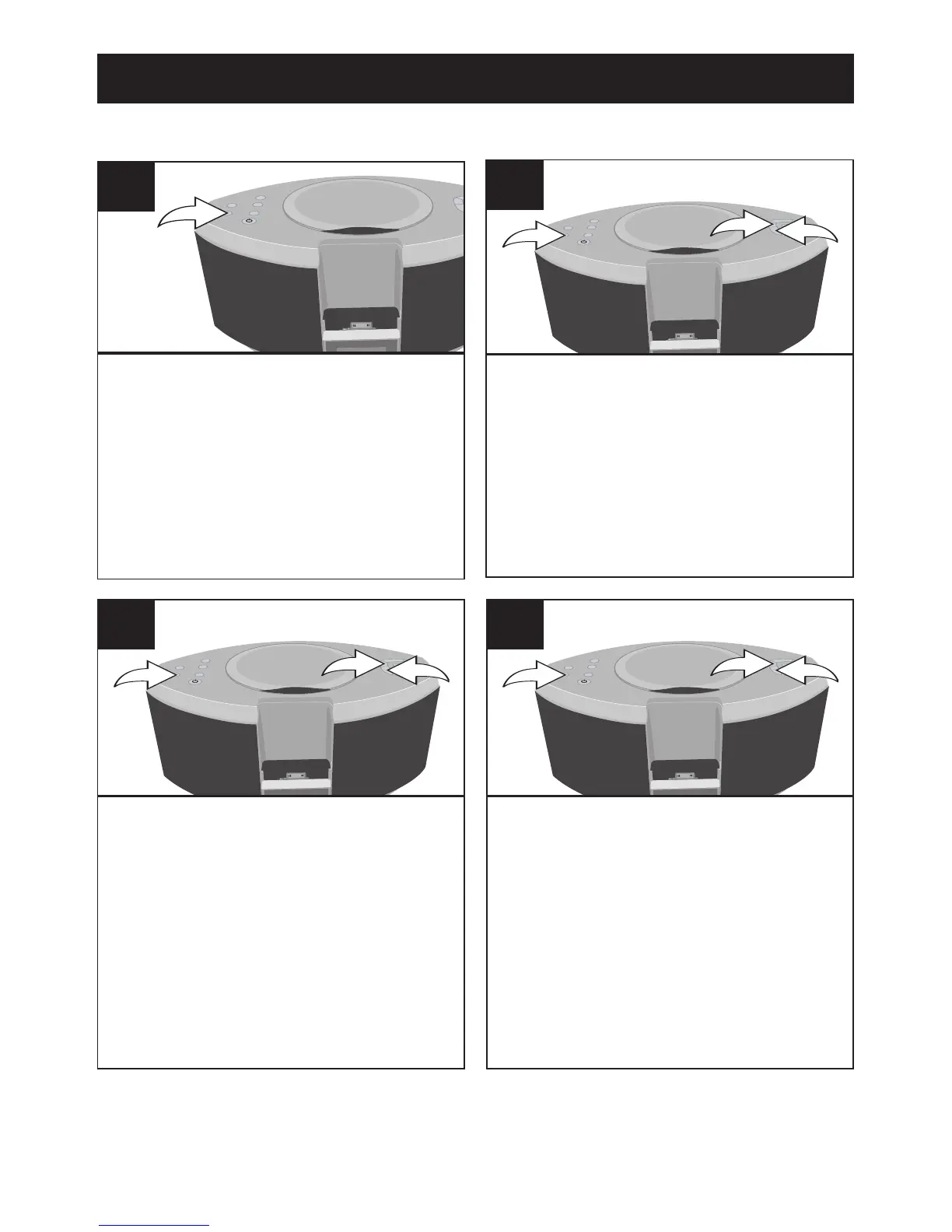10
OPERACIÓN
Con la unidad apagada, presione
el botón de PROG./MEMO./
Ajuste de reloj y manténgalo
presionado hasta que la hora “12”
ó “24” parpadee en el display.
1
Presione el botón de Sintonizar/
Brincar/Hora Abajo (-)
1 o Arriba (+) 2
para ajustar la hora. (Si seleccionó el
modo de 12 horas, no olvide observar
el indicador de AM o PM para
asegurarse de haber puesto la hora
correctamente.) Presione nuevamente
el botón de PROG./MEMO./Ajuste de
reloj
3 y los dígitos de los minutos
parpadearán.
3
Presione el botón de Sintonizar/
Brincar/Hora Abajo (-) 1 o Arriba
(+)
2 para ajustar los minutos.
Presione el botón de
PROG./MEMO./Ajuste de reloj ❸
y la hora estará configurada.
4
CÓMO AJUSTAR O REAJUSTAR LA HORA ACTUAL
Presione el botón de Sintonizar/
Brincar/Hora Abajo (-)
1 o Arriba (+) 2
para configurar la unidad en el modo
de 24 horas (también conocido como
tiempo militar) o en el modo de 12
horas. Presione el botón de
PROG./MEMO./Ajuste de reloj
3 y las
horas parpadearán.
2
NOTA: La hora aparece en el display cuando la unidad está apagada.