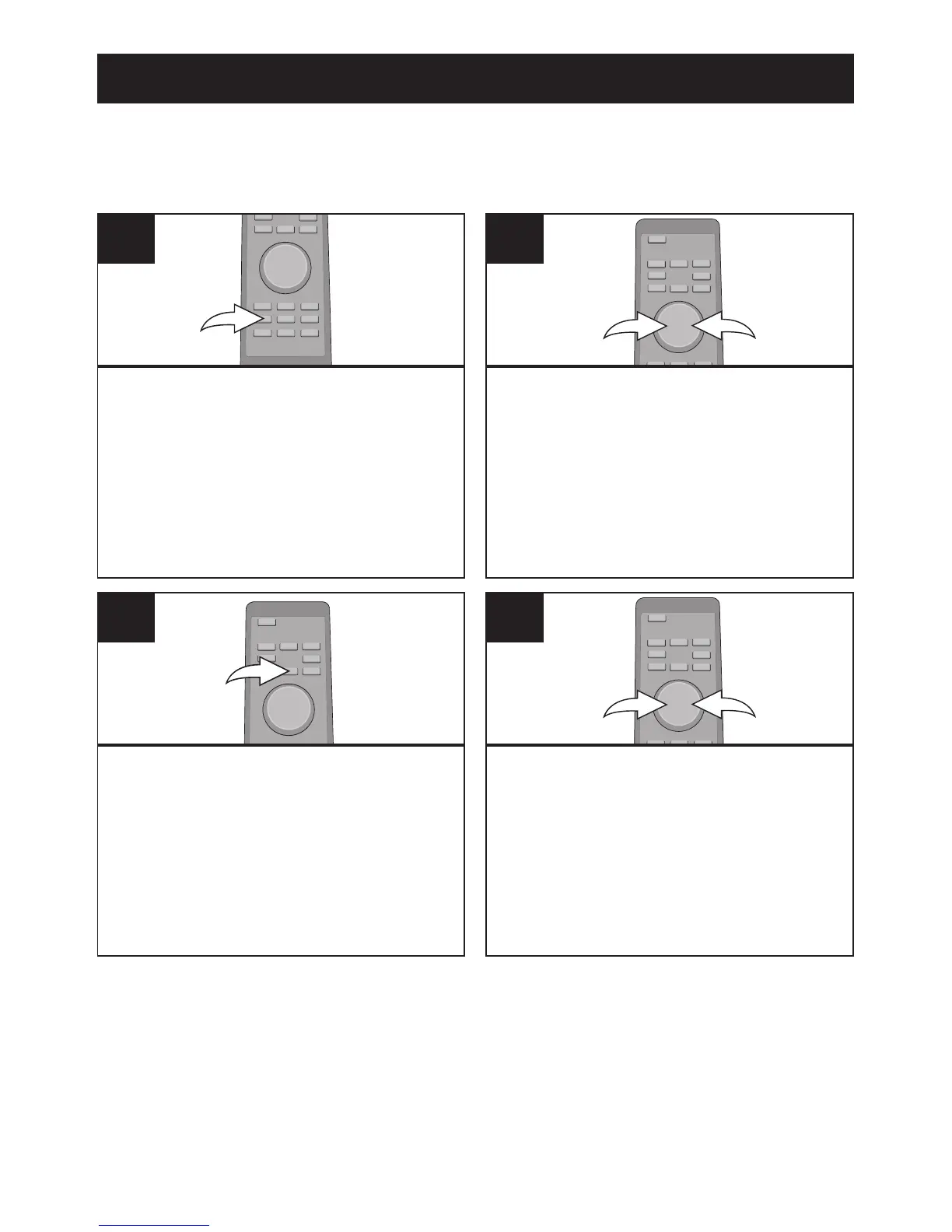24
OPERATION (CONTINUED)
With a MP3 disc inserted, while in
the Stop mode, press the FIND/
STEREO–MONO button on the
remote twice; the first folder name,
the folder number, “ALBUM” and
the Find logo (a magnifying glass)
will appear in the display.
1
Select the folder you would like to
listen to using the Tune/Skip/Time
Down (-)
1 or Up (+) 2 button.
2
SEARCHING THROUGH MP3 FOLDERS
You can select a particular folder for playback as follows:
When the desired folder appears,
press the Play/Pause (®p)
button and playback will
automatically start.
3
During playback, press the
Tune/Skip/Time Down (-) 1 or Up
(+)
2 button to scroll backwards or
forwards through the selected
folder.