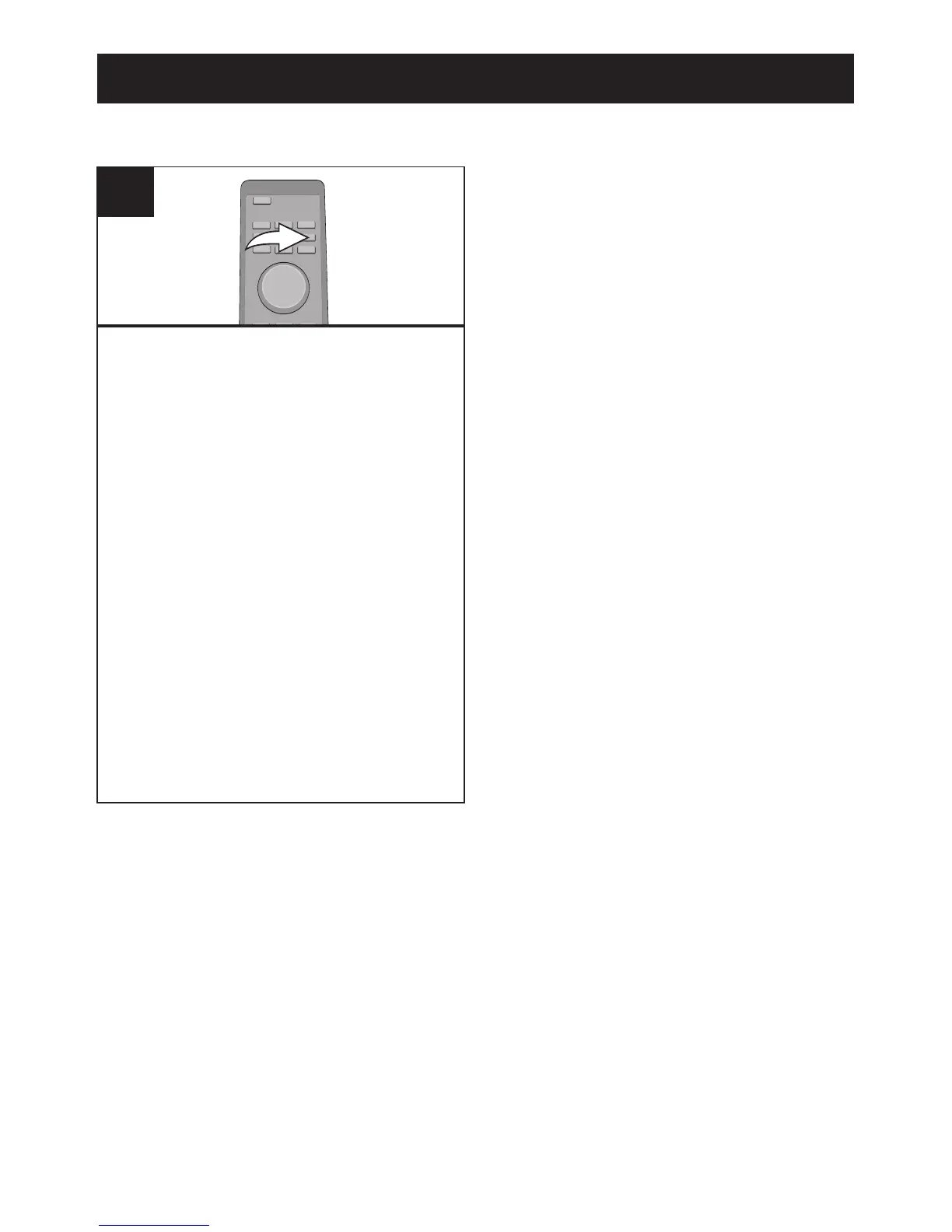27
With the unit on, press the SLEEP
button on the remote; the SLEEP
indicator and "90" will appear in the
display for approx. five seconds which
indicates the unit will turn off after 90
minutes. Repeatedly press the SLEEP
button to select the SLEEP time, 90-10
minutes (i.e., "80"–turns of
f
automatically after 80 minutes,
"70"–turns off automatically after 70
minutes, etc.). After approx. five
seconds, the SLEEP time will disappear
from the display. To view the remaining
SLEEP time, press the SLEEP
button once.
NOTE: To cancel the SLEEP function,
repeatedly press the SLEEP button until
the SLEEP indicator disappears from
the display.
1
SLEEP
OPERATION (CONTINUED)