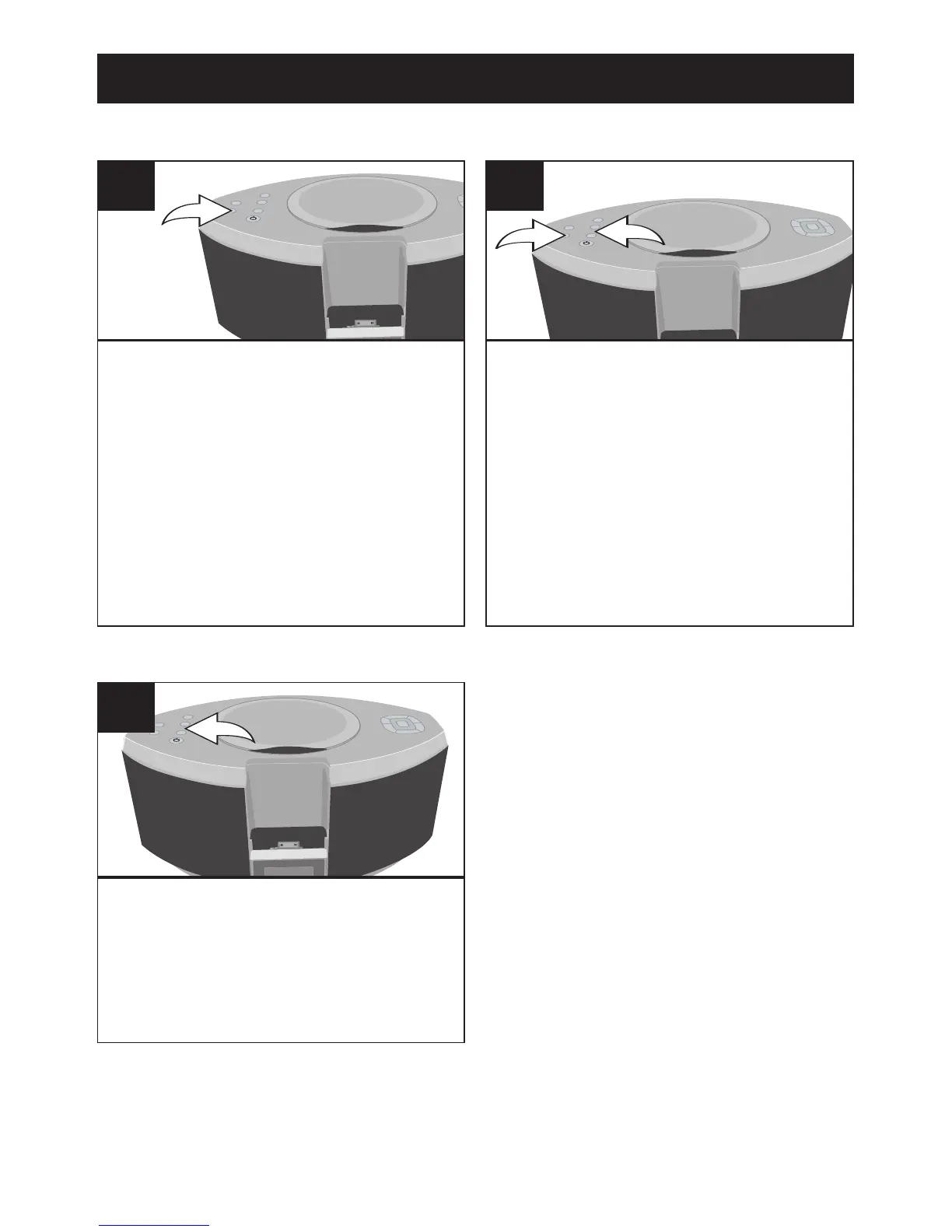15
OPERACIÓN (CONTINÚA)
Siga los pasos en la página
anterior para sintonizar una
estación. Presione el botón de
PROG./MEMO./Ajuste de reloj;
“MEM” aparecerá y “01” (si nunca
ha configurado los predefinidos)
parpadeará en el display.
1
En menos de cinco segundos, presione
el botón de PREDEFINIDOS/
CARPETA + o -
1 para seleccionar un
Predefinido deseado. Presione
nuevamente el botón de PROG./
MEMO./Ajuste de reloj
2 para
confirmar; la estación quedará
guardada en la memoria. Repita lo
anterior para programar Predefinidos
adicionales en cada banda, según
desee.
2
CÓMO AJUSTAR LOS PREDEFINIDOS DE LA RADIO (30 de FM, 10 de AM)
Siga los pasos 1 a 3 en la página
anterior para encender la unidad y
seleccionar una banda. Presione el
botón de PREDEFINIDOS/CARPETA +
o - repetidamente para recuperar el
Predefinido deseado.
1
RECUPERAR LOS PREDEFINIDOS DE LA RADIO (30 de FM, 10 de AM)
NOTAS:
• Vea la página 13 en cuanto a cómo ajustar el volumen.
• Para apagar esta unidad, presione el botón de Encendido; el display mostrará
brevemente las palabras “Good Bye” [hasta luego] y la luz de fondo se apagará.