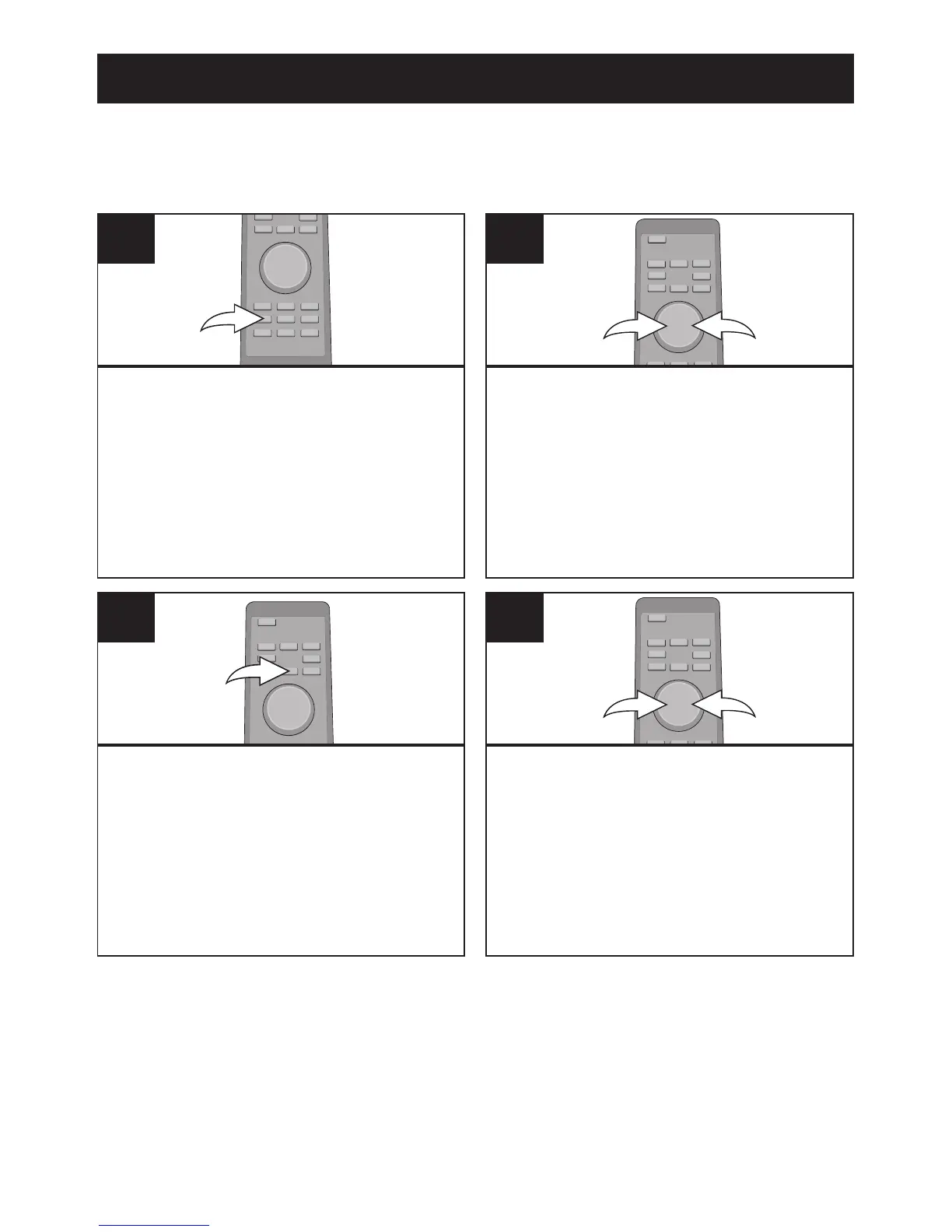24
OPERACIÓN (CONTINÚA)
Con un disco MP3 adentro y mientras
está en modo de Paro, presione dos
veces el botón de ENCONTRAR/
ESTÉREO–MONO en el control
remoto; el primer nombre de carpeta, el
número de carpeta,¨”ALBUM” y el icono
de Buscar (una lupa) aparecerán en el
display.
1
Seleccione la carpeta que desee
escuchar usando el botón de
Sintonizar/Brincar/Hora Abajo (-)
1 o Arriba (+) 2.
2
CÓMO BUSCAR EN LAS CARPETAS DE MP3
Usted puede seleccionar una carpeta en particular para reproducirla de
la siguiente manera:
Cuando aparezca la carpeta
deseada, presione el botón de
Reproducir/Pausa (®p) y la
reproducción empezará
automáticamente.
3
Durante la reproducción, presione
el botón de Sintonizar/Brincar/
Hora Abajo (-) 1 o Arriba (+) 2
para desplazarse hacia adelante
o atrás por la carpeta
seleccionada.