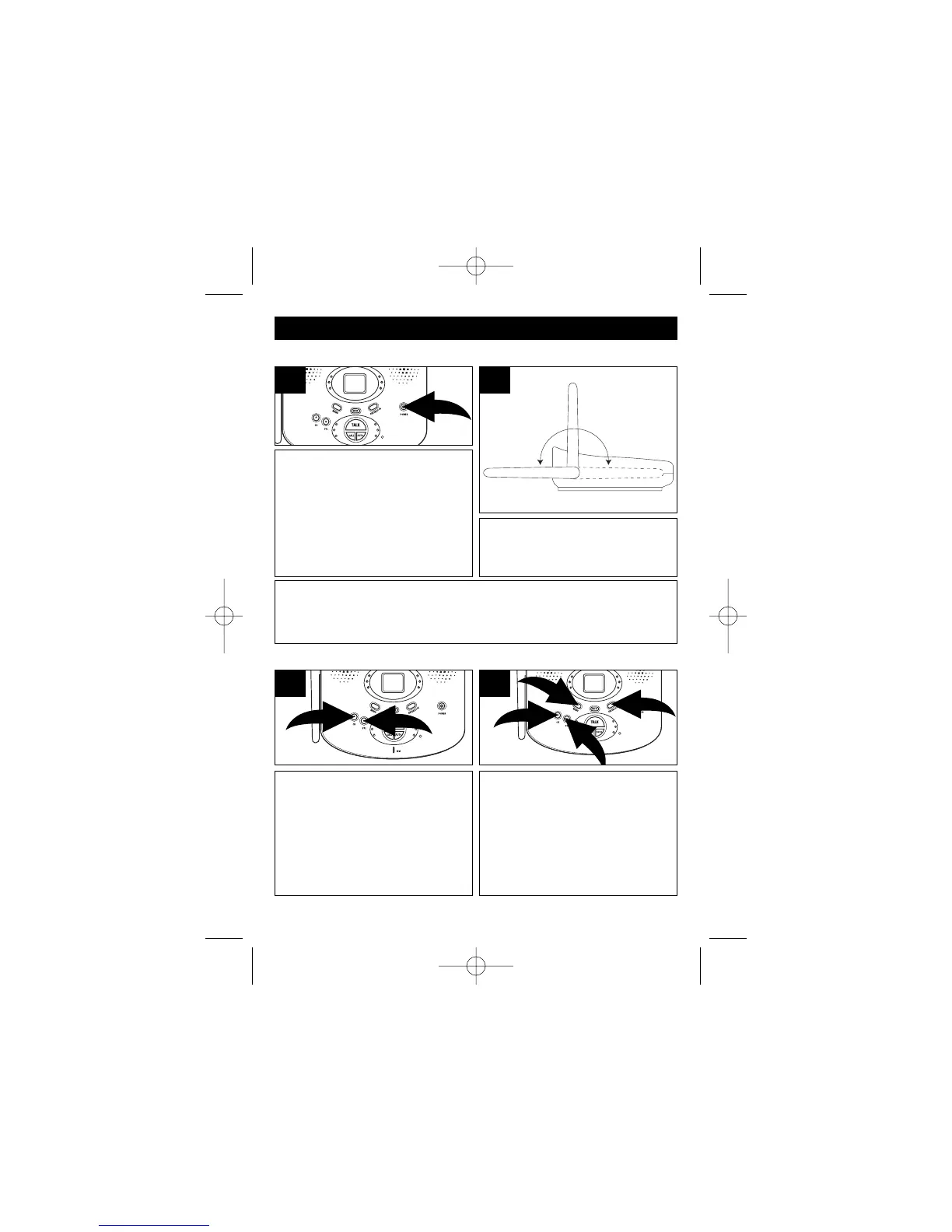5
ON: Press and hold the POWER
button for 1 second; the unit will
beep and the Power/VOX
indicator will light green.
OFF: Press and hold the POWER
button for 1 second; the unit will
beep and the Power/VOX
indicator will turn off.
1
For best results, rotate the
antenna angle to 90° to 180° as
shown in the figure above.
SIDE OF UNIT
1
TO TURN THE UNIT ON/OFF
ANTENNA
To adjust the volume, press the
CHANNEL/VOLUME Up or Down
button until the desired level (1 to
16) appears in the display.
1
To select a channel, press the
MENU button ❶ once and the
display will blink. Within 7 seconds,
press the CHANNEL/ VOLUME Up
or Down button❷ until the desired
channel (1 to 14) appears in the
display. Press the ENTER/LOCK
button ❸ when done.
3
2
2
1
1
TO ADJUST THE VOLUME
TO SELECT A CHANNEL
OPERATION
If there are no transmissions for 2 seconds, the unit will automatically switch
to standby mode (display will turn off), which will save batteries (if used).
When a transmission is received or if you attempt to send a transmission,
the display will turn back on.
MK1800 O/M.QXD 9/10/01 7:43 AM Page 5
