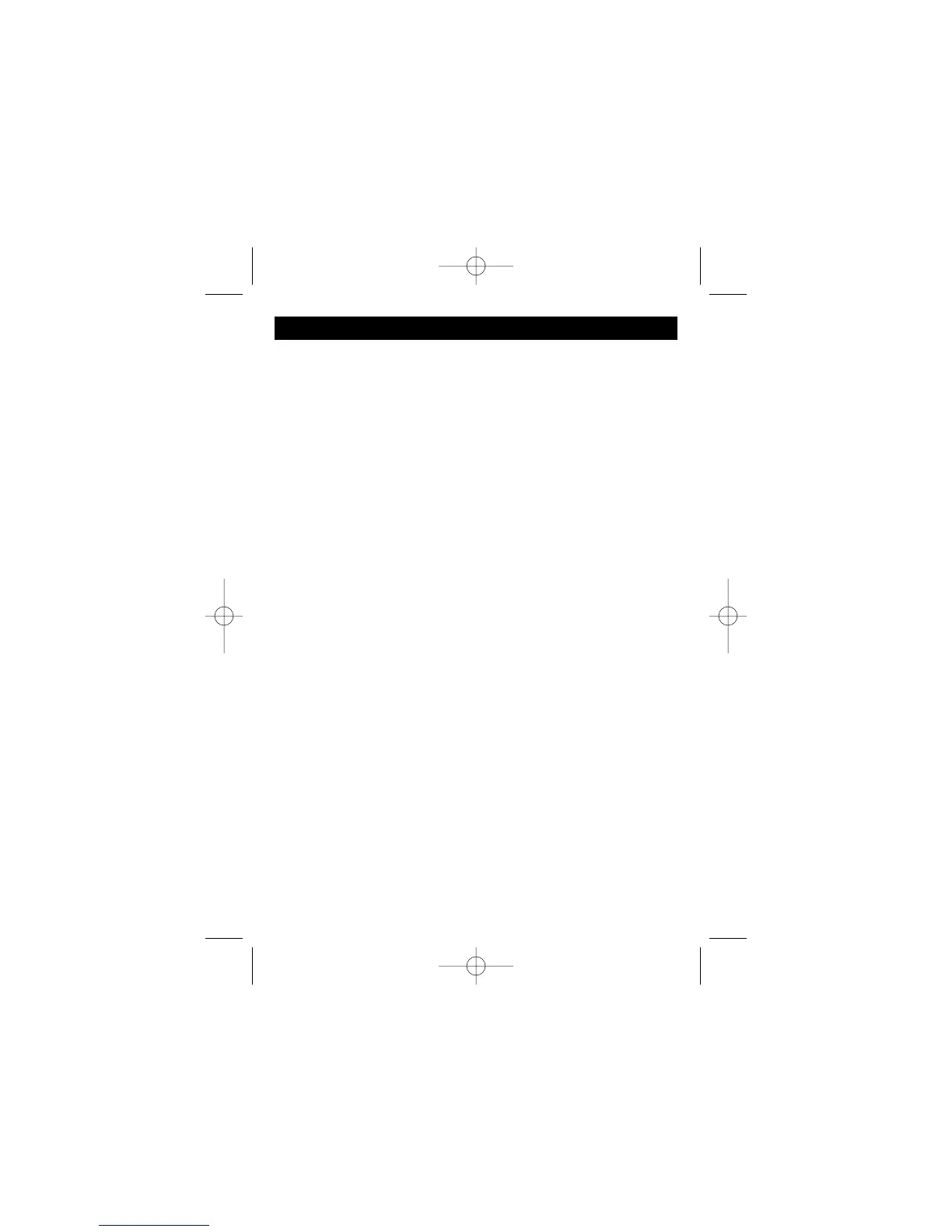CONNECTING EARPHONE/HEADPHONES:
For private listening, you can connect an earphone or
headphones with a 1/8-inch plug to the MIC/EARPHONE jack
on the side of the unit. This automatically disconnects the
internal speaker. Adjust to a desired volume level, but do not
adjust the volume too high to avoid damage to your hearing.
CONNECTING A MICROPHONE:
Connect a microphone with a 1/8-inch plug to the MIC/
EARPHONE jack on the side of the unit. This automatically
disconnects the internal microphone.
FREQUENCY RANGE:
FRS CHANNEL CHANNEL FREQUENCY (MHZ)
1 462.5625
2 462.5875
3 462.6125
4 462.6375
5 462.6625
6 462.6875
7 462.7125
8 467.5625
9 467.5875
10 467.6125
11 467.6375
12 467.6625
13 467.6875
14 467.7125
8
OPERATION (CONTINUED)
