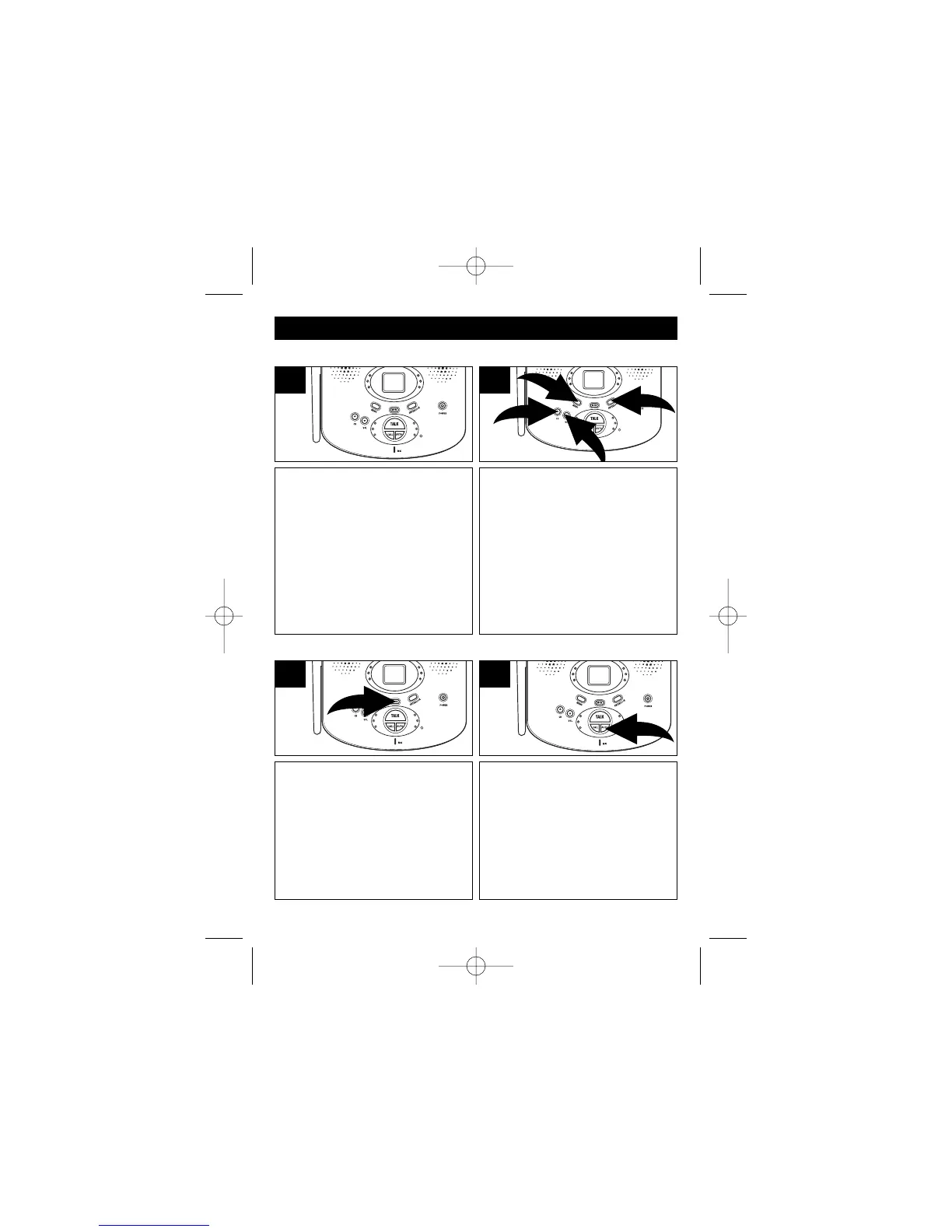7
This function will lock the
CHANNEL/VOLUME Up/Down ❶
and the MENU ❷ buttons.
To activate, press and hold the
ENTER/LOCK button ❸ for 2
seconds; the unit will beep and “L”
will briefly appear in the display.
To deactivate, press and hold the
ENTER/LOCK button ❸ for 2
seconds; the unit will beep and “–”
will briefly appear in the display.
1
When the unit is on, it will
automatically broadcast the
incoming signal when a strong
incoming signal is received on the
selected channel.
1
TO LOCK CONTROL KEYS
LISTENING TO TRANSMISSIONS
This unit is equipped with Auto
Squelch, which will automatically
mute weak transmissions and
unwanted noise. Auto Squelch
can be temporarily turned off
using the MONITOR button (see
TO MONITOR section on the
previous page.)
1
Voice activation will allow you to
listen/transmit while freeing your hands
for other tasks. Press the AUTO button;
the Power/VOX indicator will light red.
Then whenever the unit detects a
sound or voice, it will automatically
transmit. To shut this function off, press
the AUTO button again; the
Power/VOX indicator will light green.
1
AUTO SQUELCH
VOX (VOICE ACTIVATION)
OPERATION (CONTINUED)
