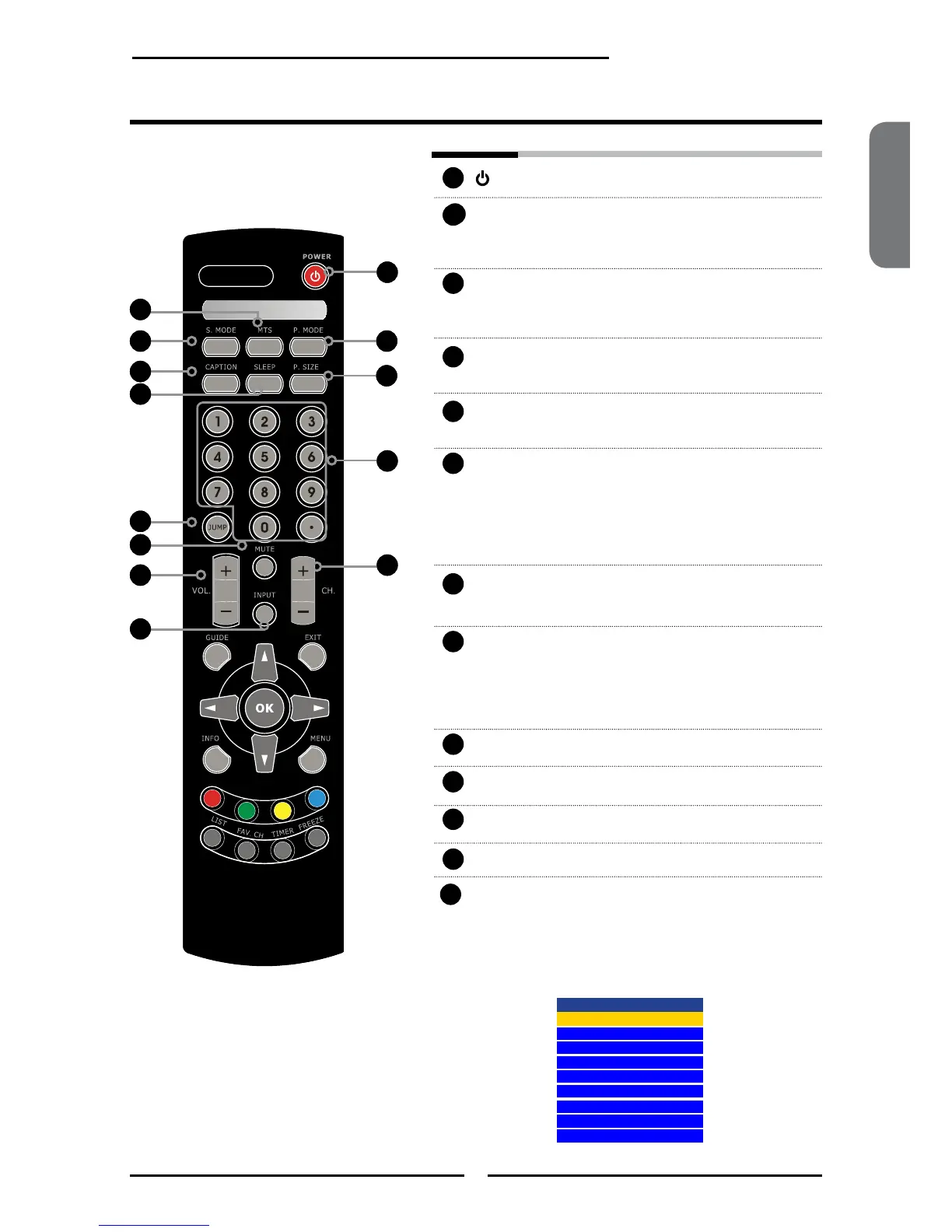Your Remote Control
3
9
2
1
8
12
Turns the LCD TV on and off.
MTS Cycles through the multi-channels TV
sound(MTS) options: SAP/MONO/
STEREO
S.MODE Selects sound effect options: Surround/
Live/Dance/Techno/Classic/Soft/Rock/
Pop/Off.
P.MODE Selects picture mode: Vivid/Hi-Bright/
Cinema/Sport/User
P.SIZE Cycles through Wide mode settings :
NORMAL /FULL/WIDE
CAPTION Cycles through the Closed Caption:
Anlalog Closed Caption:CC1/CC2/
CC3/CC4/T1/T2/T3/T4/Off
Digital Closed Caption:Service1/
Service2/Service3/Service4/Service5/
Service6/Off
SLEEP Cycles through the LCD TV sleep timer:
OFF/10/20/30/40/50/60/90/120 mins
0-9 Select and switch to a channel by using
0-9 buttons.
In HDTV mode, use with 0-9 and
buttons to select a digital channels.
JUMP Returns to previously selected channel.
MUTE Mutes and restores the audio
VOL.+- Increases and decreases volume.
CH.+- Scans up and down the channels
1
2
2
3
4
5
6
7
8
9
10
11
12
4
5
6
7
10
11
3
9
2
1
8
12
4
5
6
7
10
11
13
INPUT Pressing INPUT display the source list,
use ▲▼ to select the video equipment
connected to the video inputs of your
LCD TV : TV/VIDEO1/VIDEO2/VIDEO3/
VIDEO4/VIDEO5/VIDEO6/VIDEO7/
COMPUTER
Input Source
13
TV(CABLE/AIR)
VIDEO1 (SIDE)
VIDEO2 (REAR)
VIDEO3 (S-VIDEO)
VIDEO4 (YPbPr1)
VIDEO5 (YPbPr2)
VIDEO6 (HDMI1)
VIDEO7 (HDMI2)
COMPUTER(VGA)
845-042-GF1XABH
ENGLISH
11
Chapter 1 Introducing the LCD TV