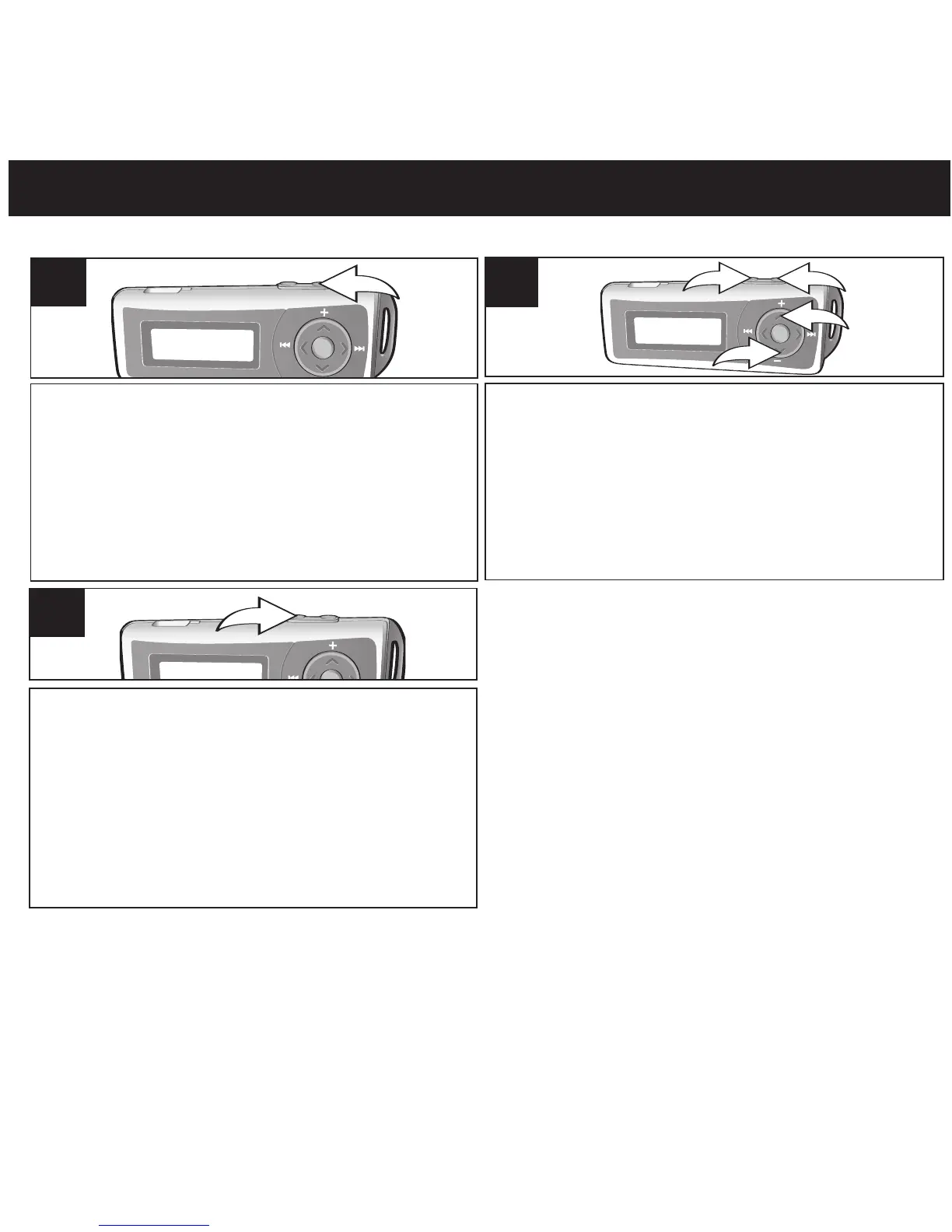1
TO LISTEN TO MP3s/WMAs
Press the Play/Pause ®p/Power On button
11
to start playback. Press the Navigation
▲/Volume + 2 or ▼/- 3 buttons to increase
or decrease the volume. To stop playback,
press the Stop
■/Power Off button 4.
2
Turn the unit on by pressing the Play/Pause
®p/Power On button; the Memorex start
screen will appear in the display
temporarily. Then the Music Player menu
will appear and the MP3/WMA track’s
information will appear in the display.
3
To turn the unit off, press and hold the Stop
■/Power Off button; “Continue Holding To
Power Off” will appear in the display. Do not
release the Stop ■/Power Off button until the
unit turns off.
NOTE:
• See pages 8-12 for information on uploading
MP3 and WMA files to this unit.
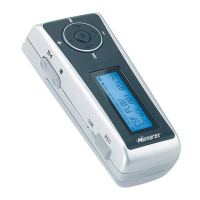