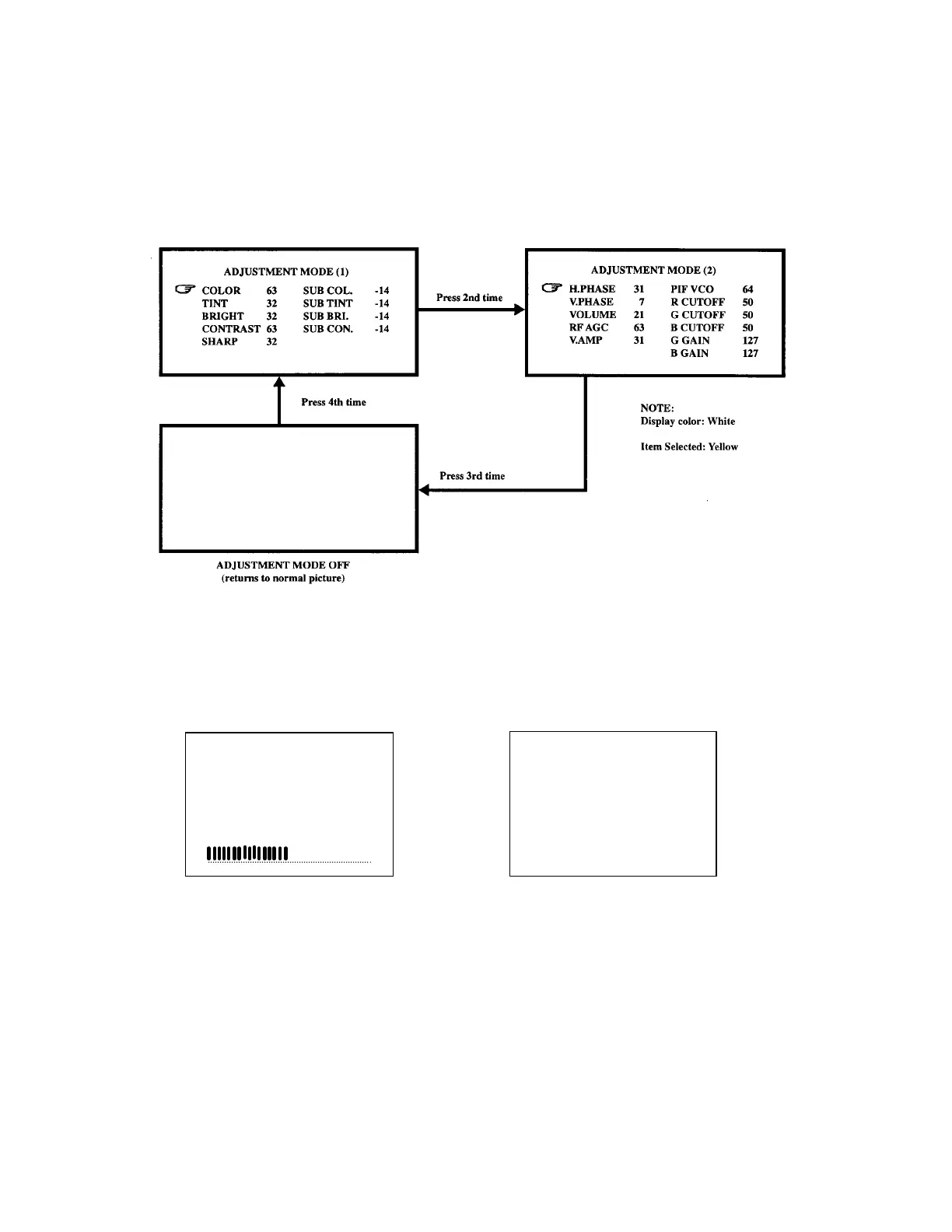( ADJUSTMENT BY REMOTE CONTROL )
- 3 -
ADJUSTMENT MODE
The following adjustment items can be performed from menus by Remote Control as shown
below :
NOTE: The button combination and position on the Remote Control to select the
adjustment items is given on page 4.
1. Press the SHIFT + ADJ. MODE buttons on the Remote Control simultaneously to bring up
the adjustment mode menu screens shown below.
2. From the menu screen, press the + or - button on the Remote Control to select the item to
be adjusted.
3. Press the MENU button on the Remote Control to enter adjustment mode for the item
selected, and the display shown below appears :
Example:
4. Use the + or - button on the Remote Control to adjust the data for the item selected.
5. When adjustment has been completed, press the SHIFT + ADJ. MODE buttons on the
Remote Control simultaneously to return to the main menu.
COLOR 32
RED CUTOFF 127
OR
