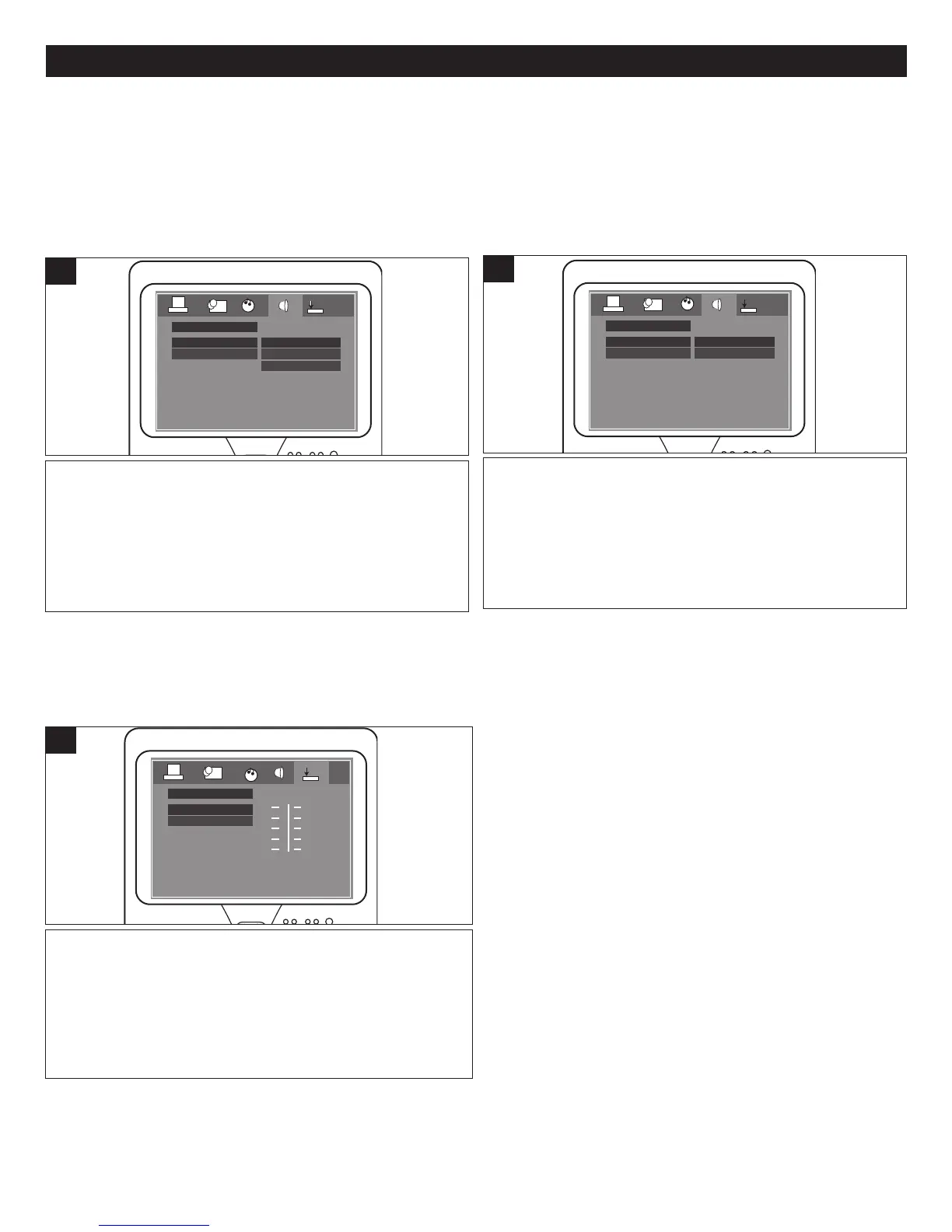17
SETUP MENU (CONTINUED)
LT/RT: Select to hear the sound in theatrical downmix
mode.
STEREO: Select to hear the sound in Stereo downmix
mode.
DOWNMIX
SPEAKER SETUP
EXIT SETUP
LT/RT
STEREO
1
SPEAKER SETUP MENU
Select SPEAKER SETUP using the Navigation (Ã,¨)
buttons, then select/change the setup option as described
on page 14.
AUDIO SETUP MENU
Select AUDIO SETUP using the Navigation (Ã,¨) buttons,
then select/change the setup option as described on page
14.
DOWNMIX
Sets the Audio Output mode.
SPDIF/OFF: Select to disable Digital Output.
SPDIF/RAW: Select to hear the Digital Output in RAW
format.
SPDIF/PCM: Select to hear the Digital Output in PCM
format.
AUDIO OUT
AUDIO SETUP
EXIT SETUP
SPDIF/OFF
SPDIF/RAW
SPDIF/PCM
1
AUDIO OUT
Sets the Digital Audio Output.
Use to slider to set the Dynamic Range. Set to OFF to turn
Dynamic Range Off.
DYNAMIC RANGE
DIGITAL SETUP
EXIT SETUP
FULL
6/8
4/8
2/8
OFF
1
DIGITAL SETUP MENU:
Select DIGITAL SETUP using the Navigation (Ã,¨) buttons, then select/change the setup option as described on page 14.
DYNAMIC MODE