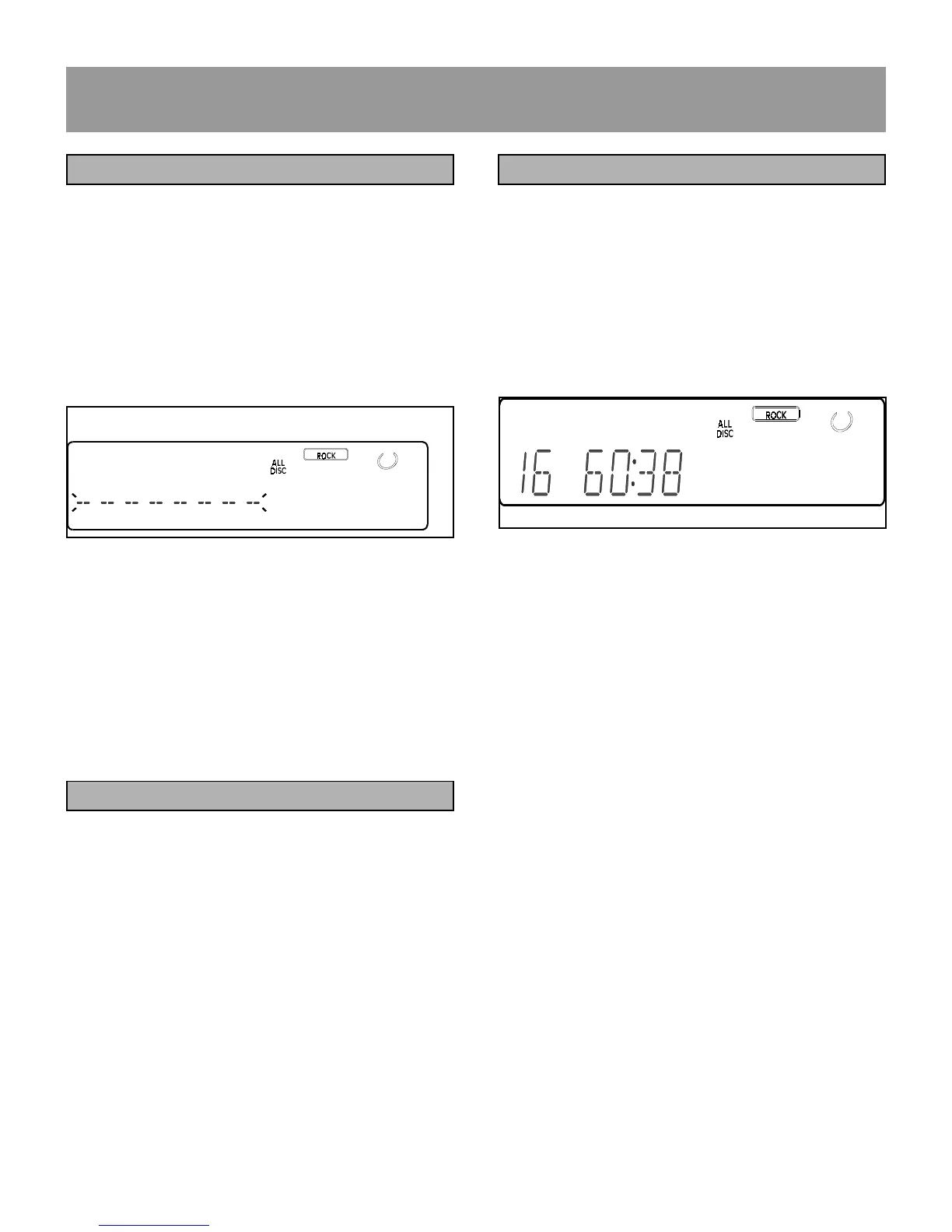18
CD CHANGER
NORMAL CD PLAYBACKLOADING A DISC INTO THE CD TRAY
DISC STATUS
To check the disc status, first press the PLAY / PAUSE
button to start playback, then press the DISC SKIP button
once for each disc.
1. When the particular disc tray is being checked by the
playback sensor, the total tracks number and total time
will be read and displayed.
2. If there is no disc in the selected tray, the disc number
indicator light will go out.
1. Press the PLAY / PAUSE button to start playback.
Press repeatly to start or pause the CD playback.
2. The playback sensor will search the disc trays.
3. If the first disc tray is empty, the disc number indicator
for that disc will disappear. Then the playback sensor
will detect the next disc and the semi-circle indicator
for the next disc will illuminate.
4. When the first disc is found, it will immediately begin to
read and display the total tracks number and total time
of this disc. Press the PLAY / PAUSE button to begin
playback from track 1.
5. Press the TUNING • DOWN / PREVIOUS or TUNING
• UP / NEXT button briefly to select the desired track.
6. Press and hold the TUNING • UP / NEXT button to
move forward.
7. Press and hold the TUNING • DOWN / PREVIOUS
button to move backward.
8. Press the STOP / MEMO • DOWN button to stop CD
playback.
9. You can interrupt CD playback by pressing PLAY /
PAUSE. Press the same key again to resume play-
back.
10. To select another disc, simply press the DISC SKIP or
CD button repeatedly until the desired disc is selected.
1. Press the POWER button to switch on the system.
2. Select the CD function by pressing the CD button on
the front panel. You can also press the CD button on
the remote control.
3. The disc indicator corresponding to the currently se-
lected disc will be surrounded by an illuminating semi-
circle at all times.
4. Press the OPEN / CLOSE button to open the CD door.
5. Insert only one disc into each of the five CD trays.
6. To insert a disc into the fifth tray, press the DISC SKIP
or CD button and the fifth disc position will rotate to the
front automatically.
7. Press the OPEN / CLOSE button again to close the
CD door.