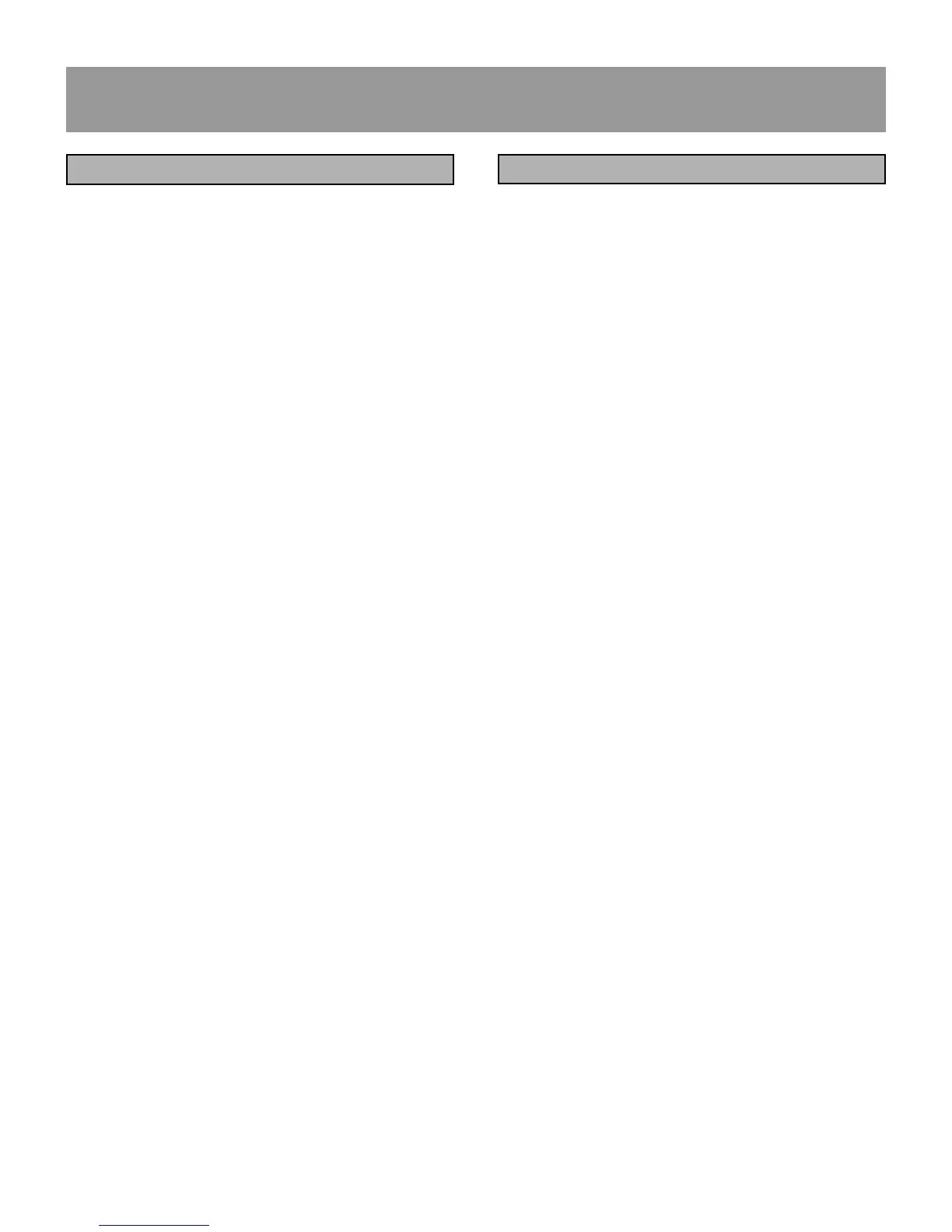22
TAPE PLAYER
RECORDING [ DECK A ] SEQUENTIAL PLAYBACK [ DECK B ] TO [ DECK A ]
NOTE: The sequential play feature automatically plays
[ DECK A ] after [ DECK B ] has played and shut off.
1. Insert a tape into [ DECK A ] and [ DECK B ].
2. Press the PLAY button on [ DECK B ] to begin play-
back.
3. Press the PAUSE button on [ DECK A ].
4. Press the PLAY button on [ DECK A ]. When the tape
in [ DECK B ] reaches the end. The PAUSE button on
[ DECK A ] will release automatically and playback will
begin.
NOTE: To set up a CD program before recording, see
page 17.
5. To stop recording , press the STOP / EJECT button on
[ DECK A ] ,and at this time , the CD playback will be
in the Pause mode. If you press the RECORD and
PLAY buttons on [ DECK A ] again, the CD playback
will continue playing automatically.
6. To stop or pause CD playback, press STOP button or
PLAY / PAUSE button of CD controls.
Recording from TUNER to TAPE
1. Insert a blank tape into [ DECK A ].
2. Select the TUNER function by pressing the TUNER /
BAND button on the front panel or remote control.
3. Press the TUNER / BAND button repeatedly until the
desired band (FM or AM) is selected.
4. Press the TUNING • UP / NEXT or TUNING • DOWN /
PREVIOUS button to select the desired frequency.
5. Press the RECORD and PLAY button on [ DECK A ] to
start TUNER-to-TAPE recording.
6. To stop or pause recording, press the STOP/EJ or
PAUSE button on [ DECK A ].
NOTE: The HSD (high speed dubbing) function does not
operate during CD-to-TAPE or TUNER-to-TAPE record-
ing.
