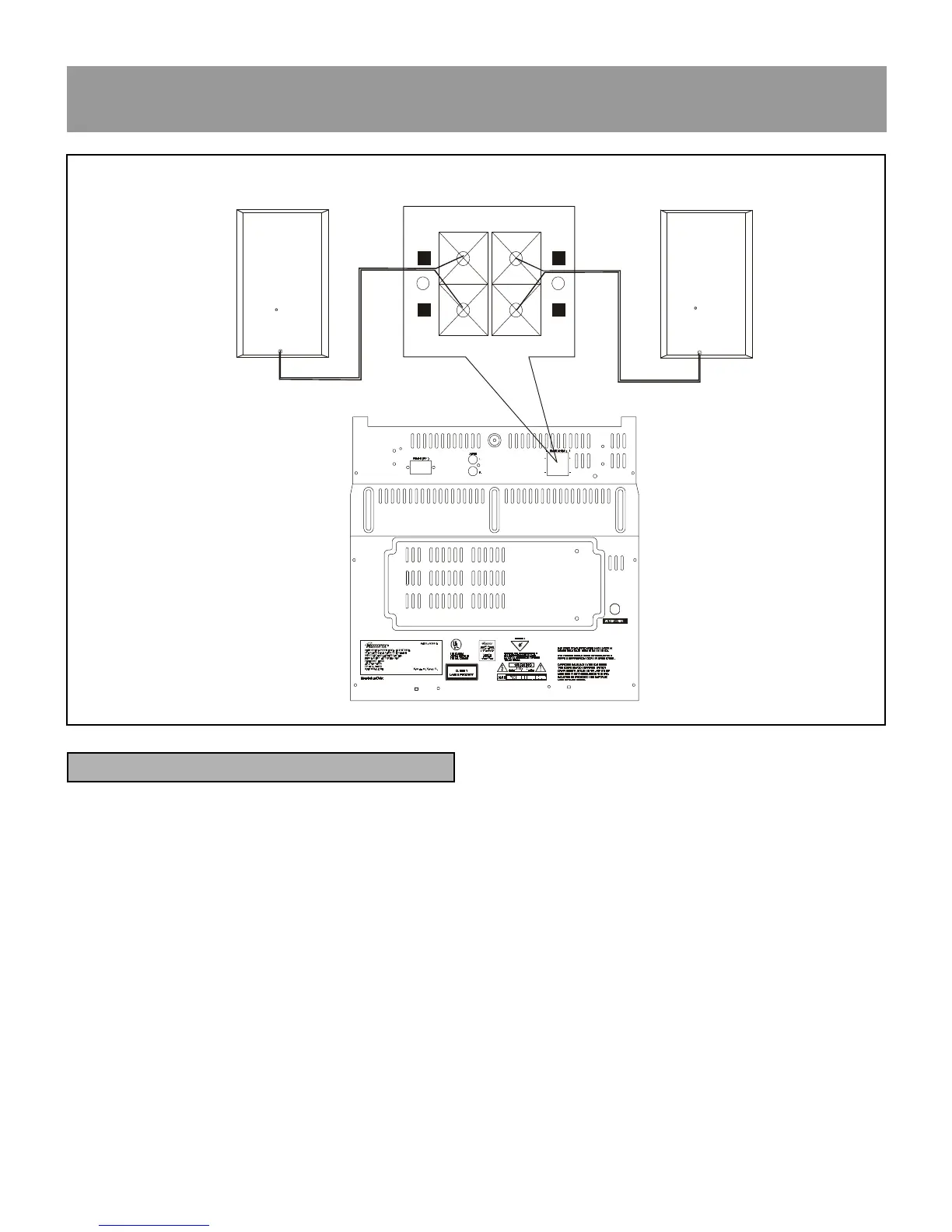7
INSTALLATION
CONNECTING THE SPEAKERS
Connecting the Front Speakers
Connect the right front speaker to the front speaker ² R ²
terminal on the back of the main unit, and the left front
speaker to the front speaker ² L ² terminal.
Make sure the (+) (red) and (-) (black and red) cables are
connected to the correct front speaker terminals [(+) to (+)
and (-) to (-)].
L
L
R SPEAKERS L
+
-
+
-
RIGHT
LEFT