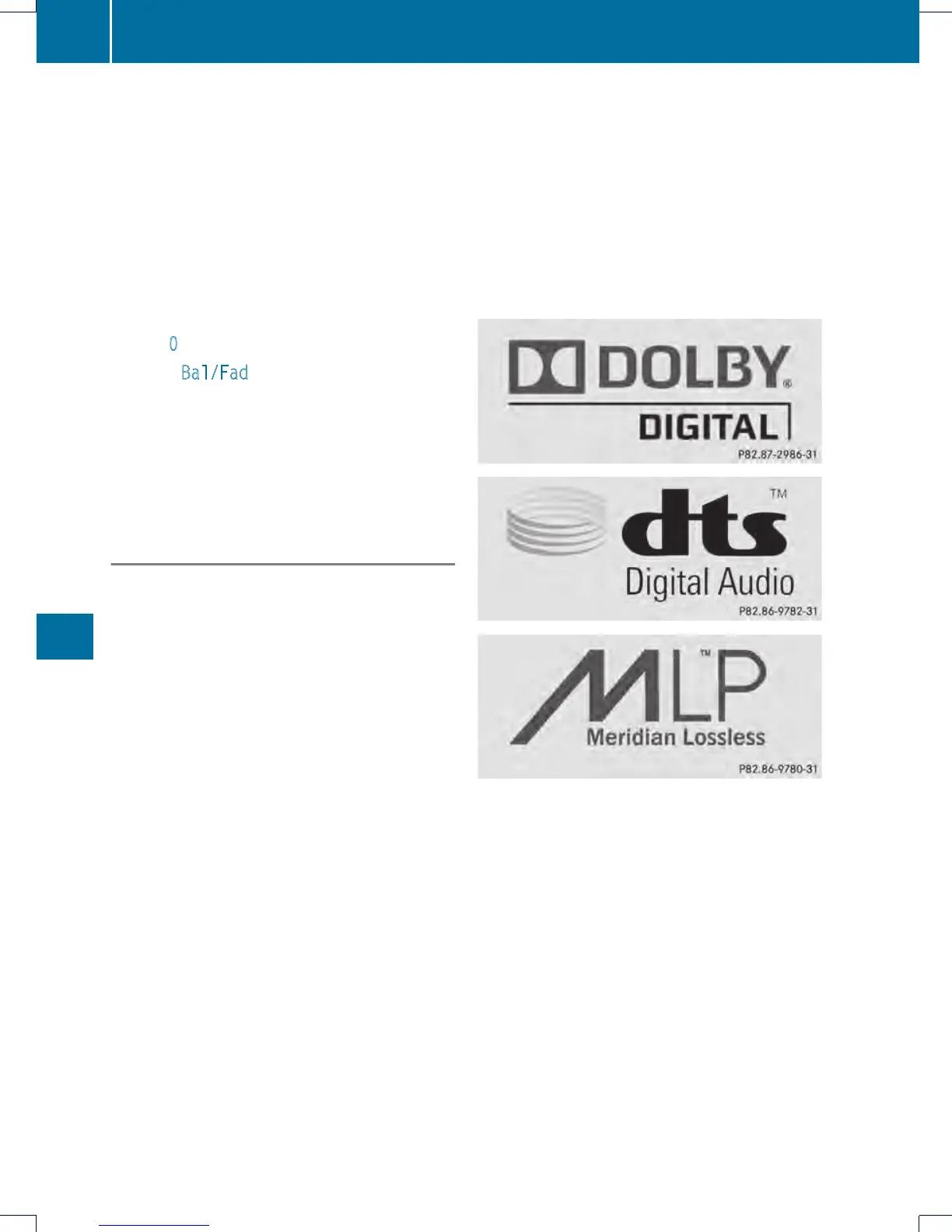With the balance function, you can control
whether the sound is louder on the driver's or
front-passenger side.
The fader function is used to control whether
the sound is louder in the frontorthe rear of
the vehicle.
You can adjust the fader depending on the
vehicle model.
Equipped with Bang & Olufsen sound
system: for the best sound focus, choose the
setting 0.
X
Select Bal/Fad
(balance/fader) in the
sound menu by turning cVd the COMAND
controller and press W to confirm.
X
Select a balance setting by sliding XVY the
COMAND controller and press W to
confirm.
Surround sound
General notes
Your vehicle is equipped with one of two
sound systems:
R
harman/kardon
®
Logic 7
®
Surround
Sound system
The harman/kardon
®
Logic 7
®
Surround
Sound system allows you to set the
optimum surround sound in the vehicle
interior (Y page 297).
R
Bang &Olufsen sound system
(Y page 298)
Both sound systems are available for the
following operating modes:
R
radio (FM only)
R
satellite radio
R
audio CD
R
audio DVD(MLP, dts, PCM and Dolby
Digital audio formats)
R
MP3 (including SD memory card and USB
storage device)
R
Media Interface
R
Bluetooth
®
audio mode
R
video DVD (PCM, dts and Dolby Digital
audio formats)
R
AUX
Because some DVDs contain both stereo and
multichannel audio formats, it may be
necessary to set the audio format
(Y page 473).
Discs which support the audio formats
mentioned have the following logos:
296
At aglance
COMAND
