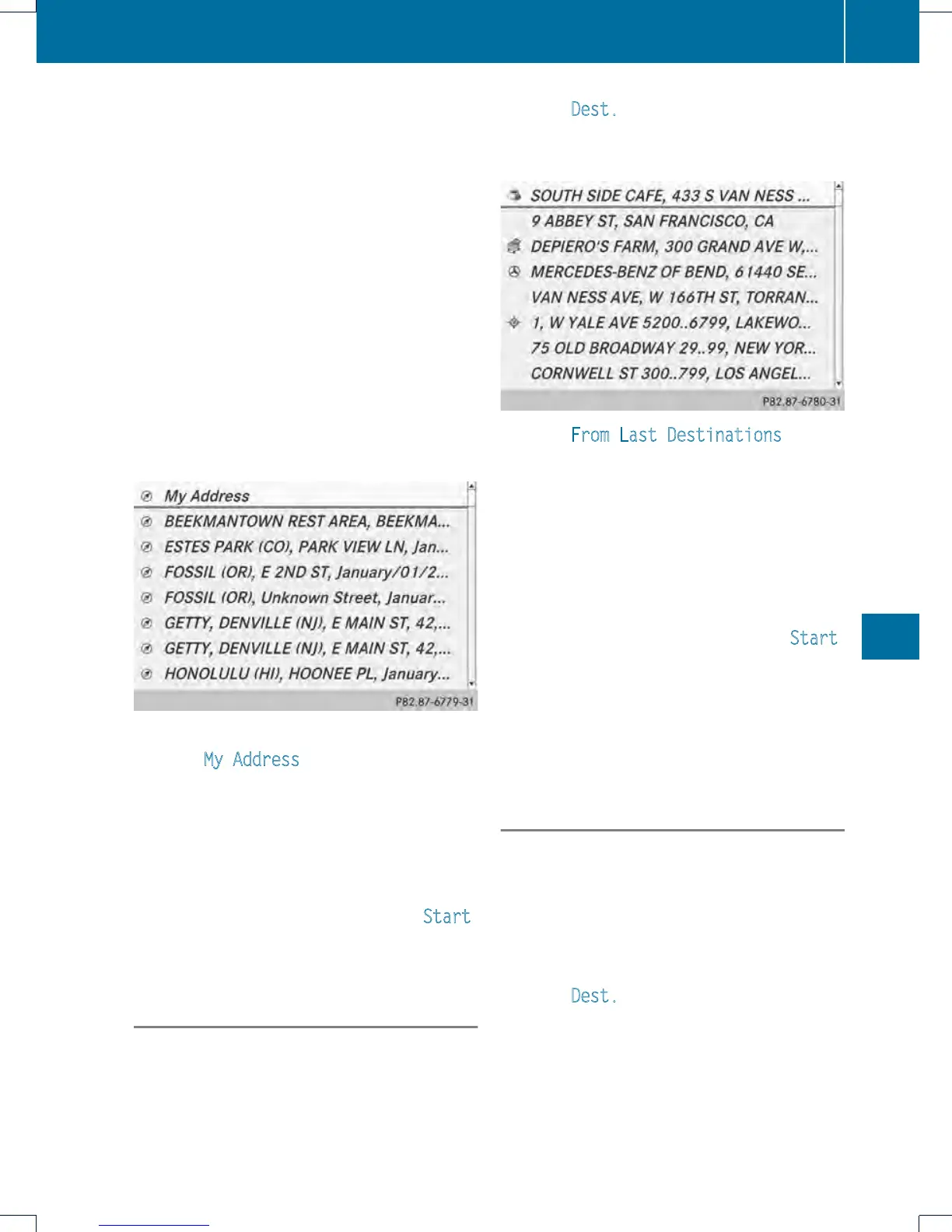=
List entry most closely resembling the
characters entered so far
?
To switch to the selection list
A
To delete an entry
B
Characters not currently available
C
Character bar
D
Currently selected character
E
To cancel an entry
F
Characters currently available
X
Enter a destination, e.g. "My address".
Character entry, using city input as an
example (Y page 301).
Option 2: destination memory list as
selection list
Destination memory list
X
Select My Address by turning cVd the
COMAND controller.
X
Irrespective of the option, press W to
confirm yourselection.
The address entry menu appears again.
"My address" has been entered.
X
To start route calculation: select Start
and press W to confirm.
Entering adestination from the list of
last destinations
X
To switch to navigation mode: press the
Ø function button.
X
To show the menu: press W the COMAND
controller.
X
Select Dest. in the navigation system
menu bar by turning cVd the COMAND
controller and pressing W to confirm.
X
Select From Last Destinations and
press W to confirm.
X
Select the desired destination by turning
cVd the COMAND controller and press
W to confirm.
The address entry menu appears again. The
destination address selected has been
entered.
X
To start route calculation: select Start
and press W to confirm.
Once the route has been calculated, route
guidance begins (Y page 323).
i
“LastDestinations” memory
(Y page 361).
Entering adestination usingthe map
Calling up the map
X
To switch to navigation mode: press the
Ø function button.
X
To show the menu: press W the COMAND
controller.
X
Select Dest. in the navigationsystem
menu bar by turning cVd the COMAND
controller and pressing W to confirm.
Navigation
325
COMAND
Z
