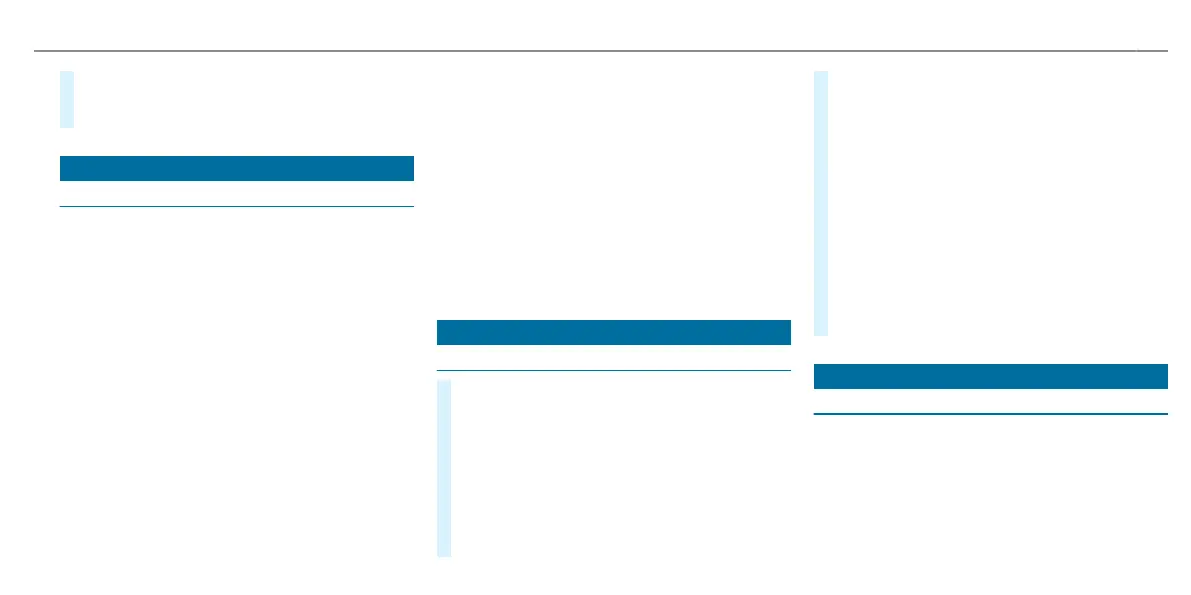#
Move your hand up and down under the inside
rearview mirror.
The reading light is switched on or o.
MBUX Voice Assistant
Operating the MBUX Voice Assistant
You can use the MBUX Voice Assistant to operate
the following functions depending on the vehicle
equipment:
R
Telephone
R
Text message and e-mail
R
Navigation
R
Radio and media
R
Vehicle functions
R
Online functions
Examples of possible voice commands:
R
To operate the phone: Call my father.
R
To manage e-mails: Show me my new e-mails.
R
To operate the navigation: Search for a
French restaurant in the area.
R
To operate the radio: Which station am I cur-
rently listening to?
R
To operate media: Play a similar track.
R
To operate climate control: My feet are cold.
R
To operate vehicle functions: Open the win-
dow.
R
To call up the weather: Will it be sunny tomor-
row?
R
To ask a general knowledge question: Who
painted the picture "The Scream"?
ENERGIZING Packages
Operating ENERGIZING COMFORT
#
To start an ENERGIZING programme:
R
Briey press © on the multimedia sys-
tem display.
R
Select Comfort.
R
Select ENERGIZING COMFORT.
R
Select a programme and start with ;.
#
To congure an ENERGIZING programme:
R
Select a programme.
R
Select Settings.
R
Switch the functions included in the pro-
gramme on or o.
#
To start a training programme:
R
Select Training.
R
Select a programme and start with ;.
R
To activate fragrancing for training, select
Air freshener.
#
To start tips:
R
Select Tips.
R
Select an area of the body and start
with ;.
Driving Assistance package
Functions of the Driving Assistance Package
The Driving Assistance Package contains various
functions that assist you when driving. For this
purpose, your vehicle uses cameras and radar
sensors to monitor the area in front of, behind, or
beside the vehicle.
Quick start and Tips
13
F236 0017 02
