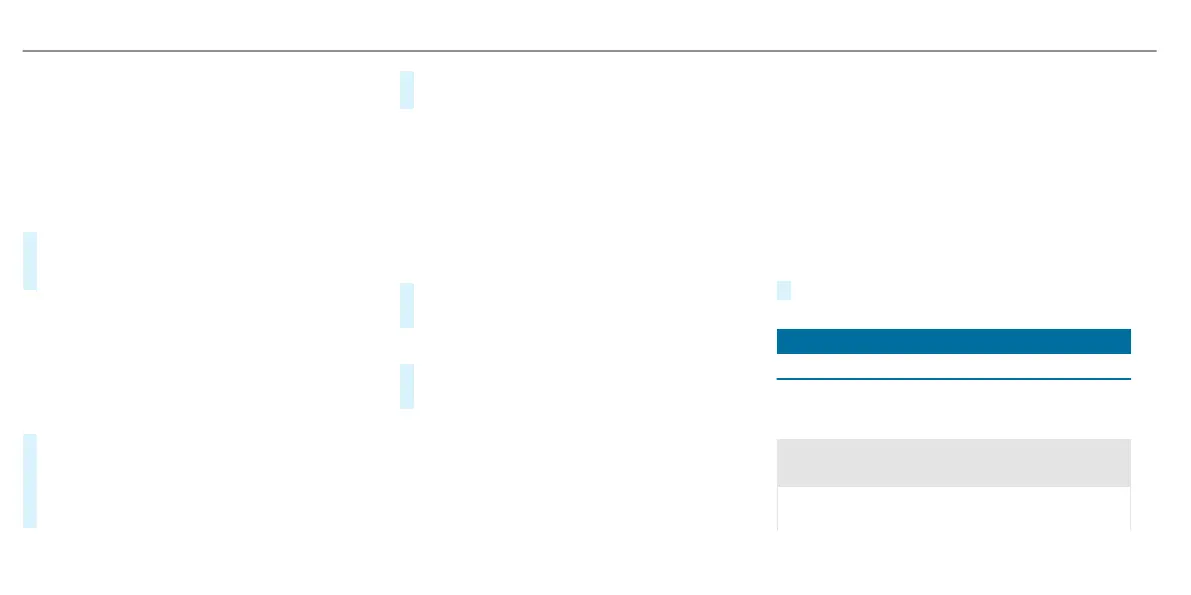R
A fast Internet connection for data transmis-
sion free of interference.
%
The functions and services are country-
dependent. For more information, consult a
Mercedes-Benz service centre.
Multimedia system:
4
©
5
Þ Radio
#
Select Audials Radio.
The Audials Radio menu appears. The last sta-
tion set starts playing.
%
The connection quality depends on the local
mobile phone reception.
▌Selecting and connecting Audials Radio sta-
tions
Multimedia system:
4
©
5
Þ Radio
5
Audials Radio
#
Select 4.
#
Select a category.
#
Select a station.
The connection is established automatically.
or
#
Select the search eld.
#
Enter a station name.
%
A relatively large volume of data can be trans-
mitted when using Internet Radio.
▌Saving/deleting an Audials Radio station as a
favourite
Multimedia system:
4
©
5
Þ Radio
5
Audials Radio
Saving favourites
#
Select a station.
#
Press f.
Deleting favourites
#
Select a station.
#
Press ß.
▌Setting Internet Radio options
Multimedia system:
4
©
5
Þ Radio
5
Audials Radio
5
Z
5
Audials Radio
The following options are available:
R
Log in to Audials account: log in to your Audi-
als user account
R
Log out of Account: log out of your Audials
user account
#
Select an option.
Media
Information about media mode
▌Information about supported formats and data
storage media
&
WARNING Risk of distraction when han-
dling data storage media
If you handle a data storage medium while
driving, your attention is diverted from the
482
MBUX multimedia system
F236 0017 02
