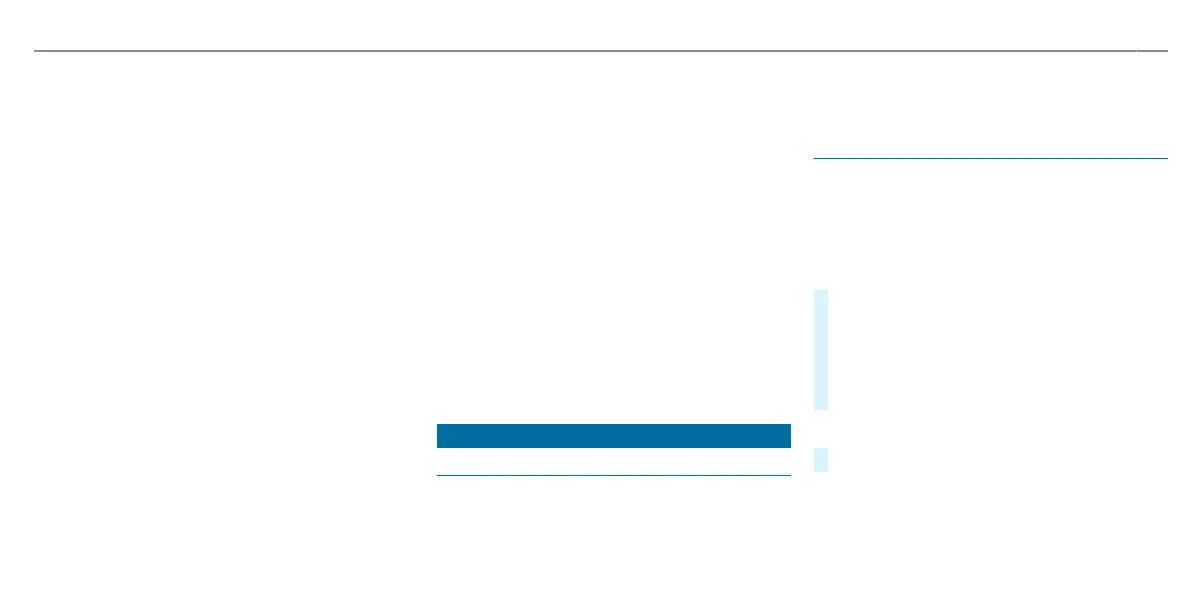These are located in the following areas of your
vehicle:
R
Roof and door operating unit
R
Climate control
R
Steering wheel
R
MBUX multimedia system
The control elements feature touch-sensitive user
interface surfaces. These surfaces are controlled
by pressing or swiping to adjust settings or trigger
functions, forexample.
In the touchscreen area, haptic acknowledgement
is relayed through the touch-sensitive surface,
forexample in the form of a pulse or a vibration, or
a change in user interface surface structure.
Haptic acknowledgement is relayed in the follow-
ing situations, forexample:
R
When pressing a button on the user interface
surface
R
When scrolling in a list or table
R
When reaching a new area on the user inter-
face surface, e.g. a pop-up window
When using touch-sensitive user interface surfa-
ces, observe the following points to avoid opera-
tional problems:
R
Do not ax stickers orsimilar objects on the
surfaces
R
Do not attach a smartphone‑ or other holders
to the surface of the central display.
R
Protect the surfaces against moisture and wet
conditions.
R
Keep the surfaces free of dust and dirt
(/ page 518).
In addition to a symbol, some touch-sensitive con-
trol elements also feature integrated indicator
lamps. Ensure that the symbol of the control ele-
ment is pressed during use.
Mercedes me App
Notes about the on-demand feature
You can also activate various functions (on-
demand feature) subsequently via Mercedes me
aer purchasing your vehicle.
Information is available at any Mercedes-Benz
Service Centre.
Activating on-demand feature using Mercedes me
Requirements
R
The vehicle has a wireless connection.
R
The vehicle is linked to the Mercedes me user
account.
Ordering and activating on-demand feature
#
Add the desired on-demand feature for the
vehicle to the shopping basket in the
Mercedes me Store.
#
Complete the order.
The on-demand feature is activated when
operating the vehicle.
Speeding up activation
#
Switch the vehicle o and lock it.
General notes
67
F243 0059 02
