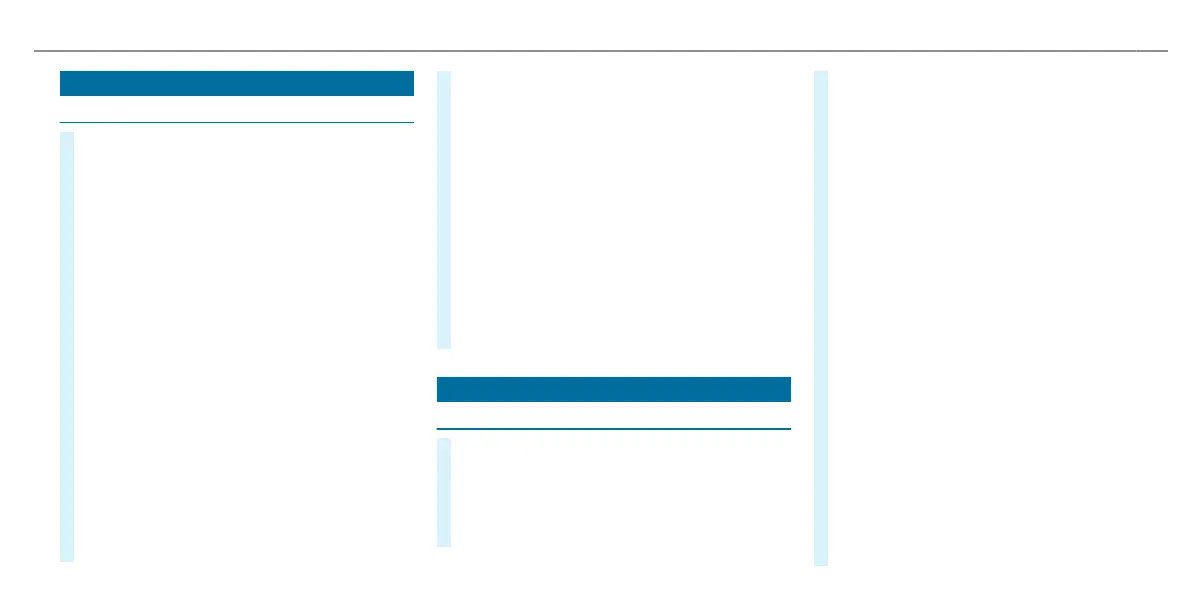Children in the vehicle
Safe transportation of children in the vehicle
#
Always observe when children are travelling in
the vehicle (/ page 102)
#
Important warning notices (/ page 103)
#
Recommended child restraint systems
(/ page 111)
#
Suitable seats in the vehicle for tting a child
restraint system (/ page 101)
#
Approval categories for child restraint systems
(/ page 109)
#
Suitability of seats for attaching ISOFIX child
restraint systems (/ page 113)
R
Fitting the ISOFIX child restraint system on
the rear seat (/ page 121)
#
Suitability of seats for securing i-Size child
restraint systems (/ page 116).
R
(/ page 121) Fitting the i-Size child
restraint system on the rear seat
#
Fastening a Top Tether belt (/ page 122)
#
Suitability of seats for attaching belt-secured
child restraint systems (/ page 116)
R
Notes on vehicles without automatic front
passenger airbag shuto (/ page 108)
R
Notes on rearward-facing and forward-
facing child restraint systems on the front
passenger seat (/ page 106)
R
Securing the child restraint system with
the seat belt (/ page 123)
#
Automatic front passenger airbag shuto
(/ page 107)
#
Child safety locks for the rear side windows
(/ page 125)
#
Child safety locks for the rear doors
(/ page 124)
Radio
Operating radio
#
To switch to radio:
R
Briey press © on the multimedia sys-
tem display.
R
Tap on Þ.
#
To set the frequency band:
R
Briey press © on the multimedia sys-
tem display.
R
Tap on Þ.
R
Select a frequency band or a favourite.
#
To set a radio station:
R
Briey press © on the multimedia sys-
tem display.
R
Tap on Þ.
R
Swipe to the le or right on the control
element or select a radio station.
#
To call up the radio station list:
R
Briey press © on the multimedia sys-
tem display.
R
Tap on Þ.
R
Select 4.
#
To search for radio stations using station
names or frequency entry:
R
Briey press © on the multimedia sys-
tem display.
R
Tap on Þ.
R
Select è.
R
Enter a station name or frequency.
Quick start and Tips
7
F243 0059 02
