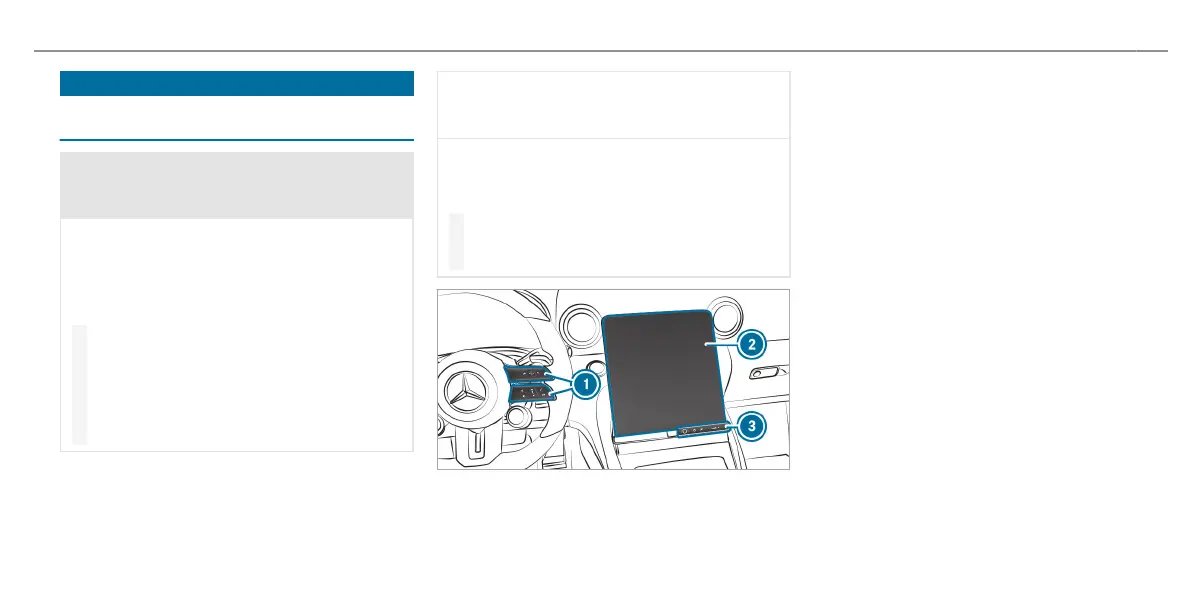Overview and operation
Overview of the MBUX multimedia system
(Mercedes-AMG vehicles)
&
WARNING Risk of distraction from infor-
mation systems and communications
equipment
If you operate information systems and com-
munication devices integrated in the vehicle
when driving, you could be distracted from the
trac situation. This could also cause you to
lose control of the vehicle.
#
Only operate this equipment when the
trac situation permits.
#
If you cannot be sure of this, stop the
vehicle whilst paying attention to road
and trac conditions and operate the
equipment with the vehicle stationary.
You must observe the legal requirements for the
country in which you are currently driving when
operating the multimedia system.
*
NOTE Increased surface temperature due
to direct sunlight on the central display/
front passenger display
The surface of the display is very dark.
If the display is exposed to direct sunlight, the
surface may heat up considerably.
#
If the display has been exposed to direct
sunlight, allow it to cool down before
touching it for a longer period of time.
Example: Vehicles with central display
1
Touch Control and control panel for the MBUX
multimedia system
MBUX stands for Mercedes-Benz User Experi-
ence.
• Operating Touch Control (/ page 479)
2
Central display with touch functionality
• Overview of the Zero Layer (/ page 473)
• Calling up and operating the Zero Layer
(/ page 475)
• Home screen overview (/ page 478)
• Operating the touchscreen (/ page 480)
3
Switch panel with:
ú Fingerprint sensor
Ü Switches the MBUX multimedia system
on or o, switches the central display o
a Switches sound on or o
ø Adjusts the volume
MBUX multimedia system
467
F297 0017 02
