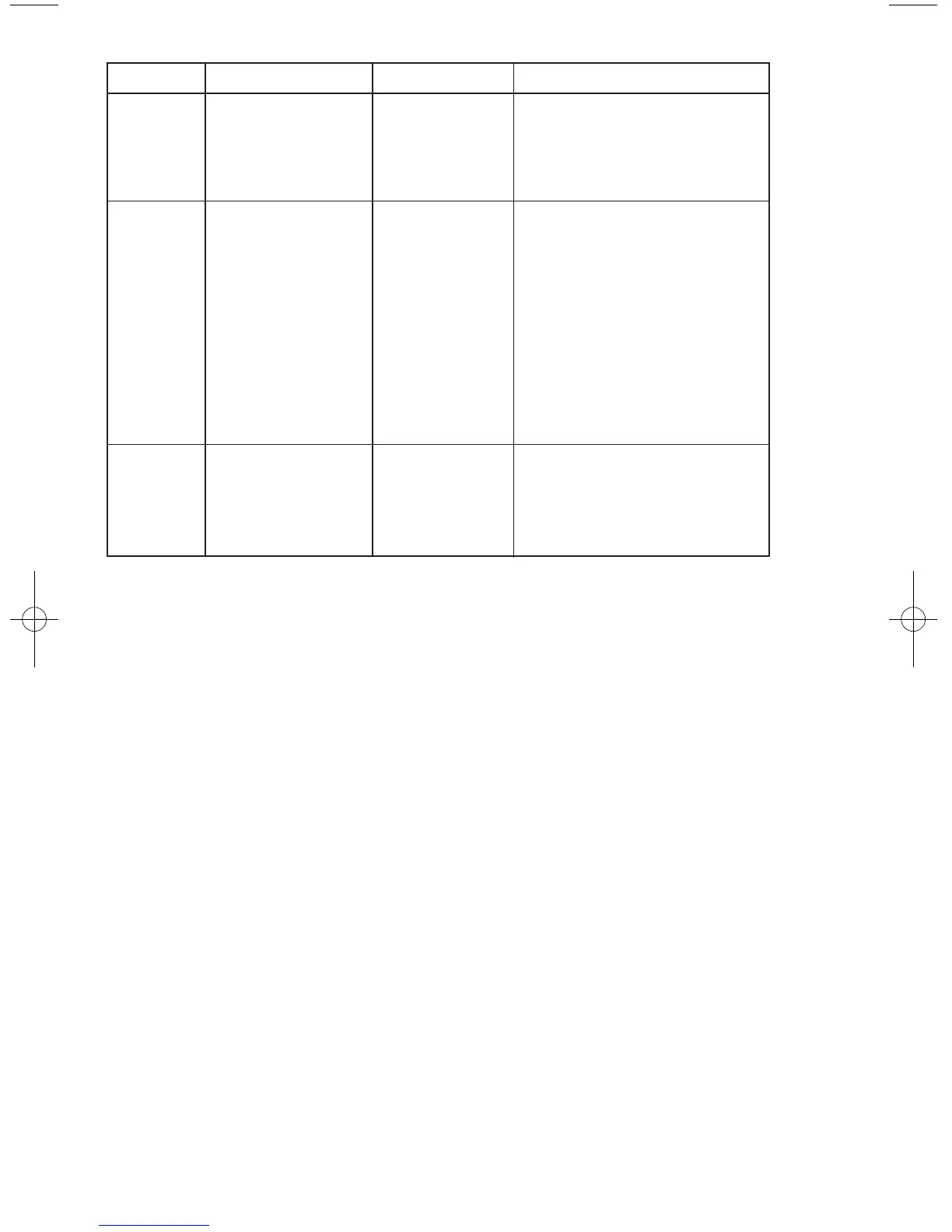f this
.1.
e
e
not
ess
e
0,
d
24
Display
No
display
lighted
FA1L
tESt
CHEC
LorE
SP Outputs
Set point
outputs inactive
Alarms inactive
Set point
outputs inactive
Alarms inactive
Set point
outputs active
Alarms inactive
Meaning
Display is blank.
Instrument is not
getting power, or
the supply voltage
is too low.
Fail test appears
upon power up if
the internal
diagnostics detect
a failure. This
message may
occur during
operation if a
failure is detected.
Displays flash.
This message
appears if the
Serial
Communications
has timed out.
Action Required
Check that the power supply
is on, or that the external
fuses are good.
The display alternates
between
FA1L tESt and one
of the following messages:
FACt dFLt: Memory may be
corrupted. Press the ENTER
key and the DOWN ARROW
key to start the factory
default procedure. Recheck
controller programming.
rEt
FACt
: Unrecoverable error,
return to factory for service.
Restore the communications
line and switch the
LorE to
L0C.
DIAGNOSTIC ERROR MESSAGES
