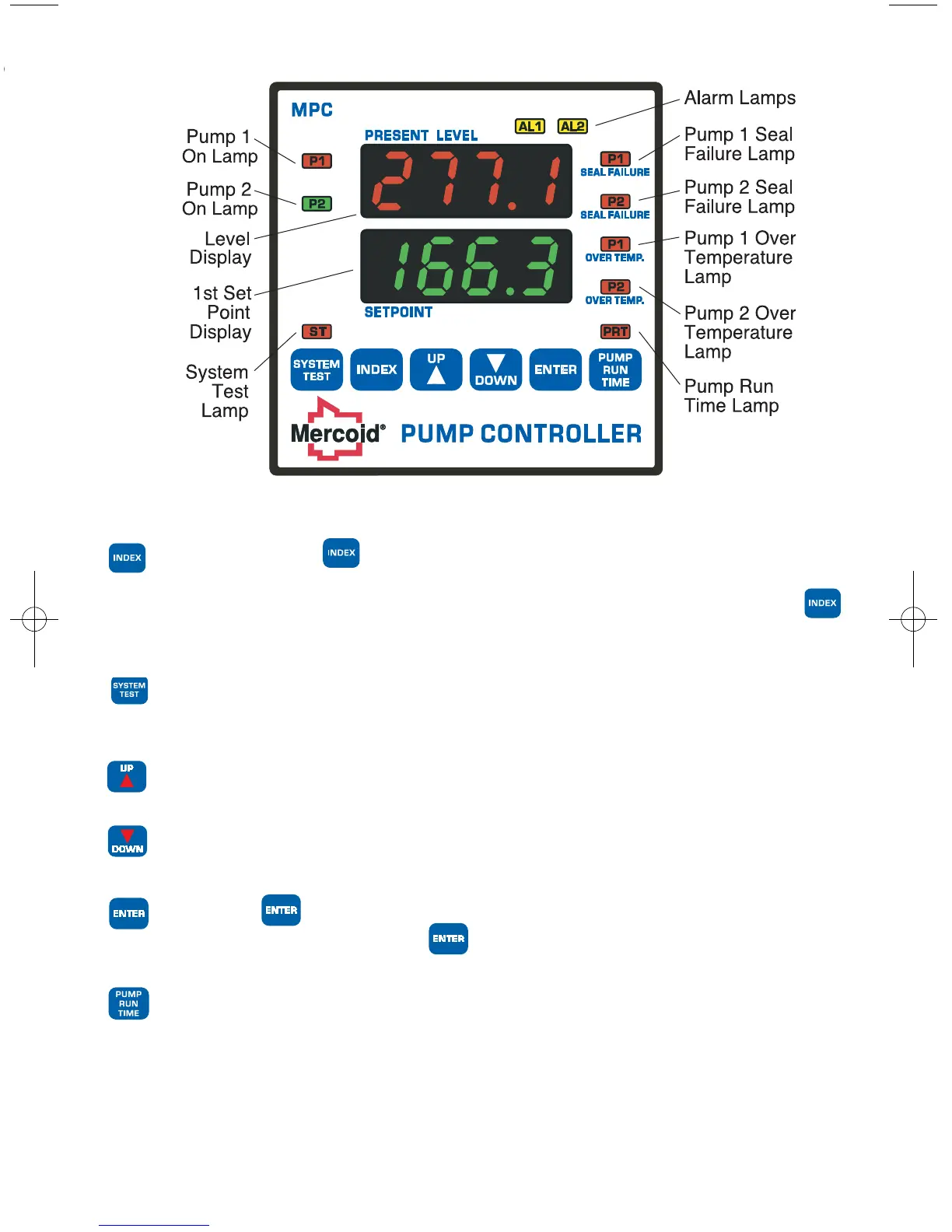below.
85.
iring.
FRONT PANEL FUNCTIONS
Key functions are as follows:
INDEX: Pressing the INDEX key for 2 seconds will bring up the Secondary
menu starting at the
SP1H menu item. Holding the key for 5 seconds will bring up the
Secure menu starting with the menu item
SECr. Once in the menus, pressing the
INDEX key advances the display to the next menu item. May also be used in
conjunction with other keys as noted below.
SYSTEM TEST: When Test menu item is ˝On˝ depressing this key for three seconds
will make the MPC Pump Controller go through a system test. See page 18 for
explanation of system test function.
UP ARROW: Increments a value, changes a menu item, or selects the item to ON.
The maximum value obtainable is 9999 regardless of decimal point placement.
DOWN ARROW: Decrements a value, changes a menu item, or selects the item to
OFF. The minimum value obtainable is -1999 regardless of decimal point placement.
ENTER: The ENTER key is used to store the value of menu items once they
are changed to a new value. If the ENTER key is not pressed after changing the
value the item will revert to the previously stored value.
PUMP RUN TIME: Pressing this key will cause the MPC Pump Controller to display
the total run time (in hours) that the pump(s) have been on since the last reset.
8
