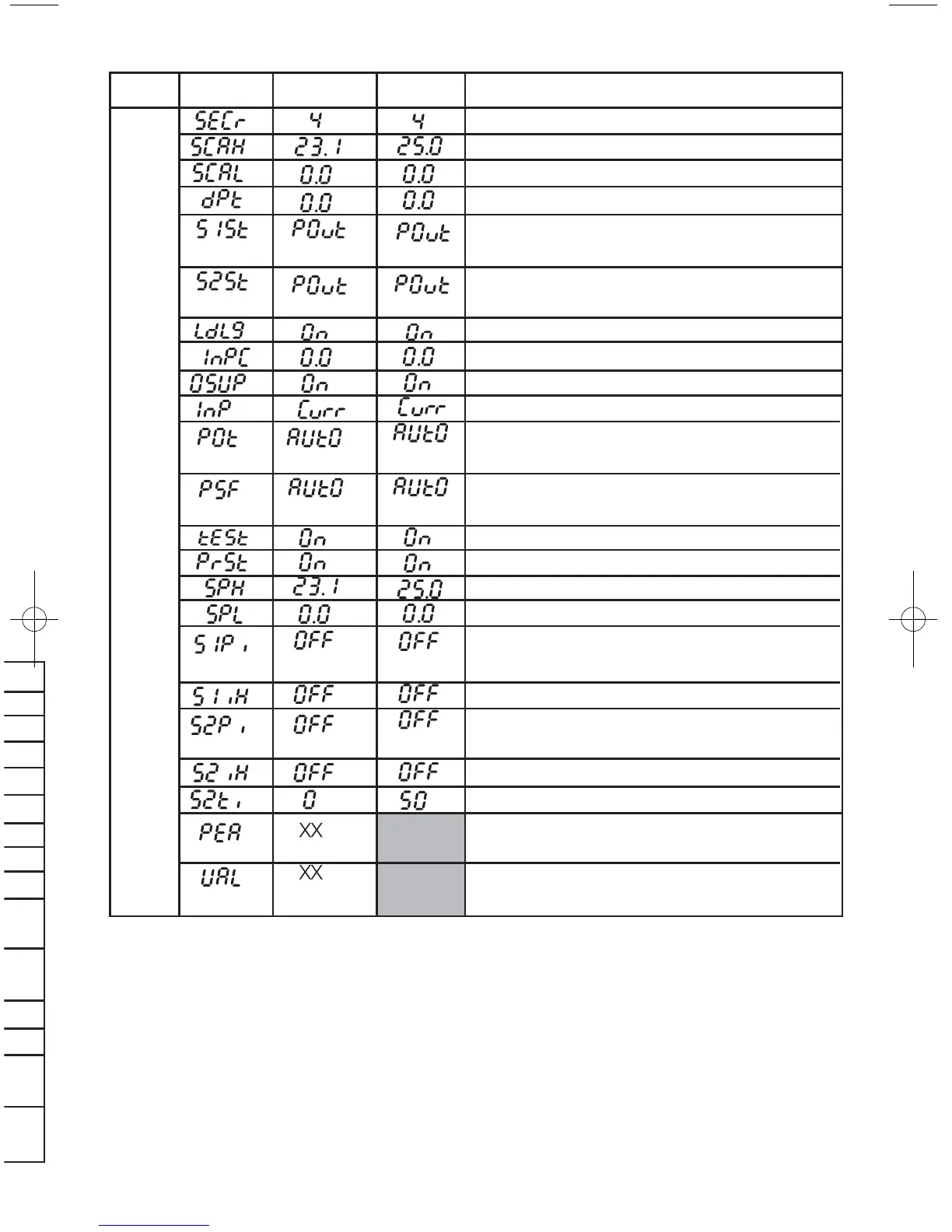Menu Item Default Set At Description
Security Selection
Scale High value (default is in feet)
Low value (default is in feet)
Decimal Point Positioning
Set Point 1 State (selectable POut
(Pumping Out) or PIn (Pumping In))
Set Point 2 State (selectable POut
(Pumping Out), PIn (Pumping In), or off)
Lead/Lag (selectable on or off)
Input Correction
Zero Suppression (selectable on or off)
Input (selectable current or voltage)
Pump Over Temperature controller action
Secure
(selectable automatic or manual reset)
Pump Seal Failure controller action
(selectable automatic or manual reset)
System Test (Selectable on or off)
Pump Run Time Rest (Selectable on or off)
Set Point High value (default is in feet)
Set Point Low value (default is in feet)
Set Point 1 Power Interrupt
(selectable on or off)
Set Point 1 Inhibit (selectable on or off)
Set Point 2 Power Interrupt
(selectable on or off)
Set Point 2 Inhibit (selectable on or off)
Set Point 2 (selectable to 0 to 60) Time Delay
Peak, highest input value seen
since last reset
Valley, lowest input value seen
since last reset
on
al
s
ut.
EXAMPLE PROGRAMMING CHART continued
30
L)
L)
