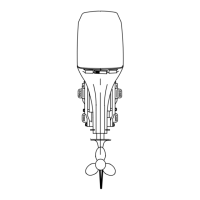5. Press the (+) button to increase troll speed and (–) to decrease troll
speed.
a - Throttle grip idle position
b - Decrease troll speed
c - Light
d - Increase troll speed
Turn off the troll control as follows:
1. Rotate the throttle grip out of the idle position, or move the shift handle to
neutral (75‑115 hp models only).
2. The light will go out when the troll control is turned off.
Power Trim
The power trim switch, if equipped, is located at the end of the throttle grip. It
allows the operator to adjust the angle of the outboard with respect to the boat
transom. Refer to Power Trim Operation in the appropriate outboard operation
manual.
a - Power trim switch
b - Throttle grip
Ambidextrous Operation
The tiller handle can be configured for either right‑hand or left‑hand operation.
• The shift lever can be positioned on either the port or starboard side of the
tiller handle. The factory configuration is with the shift lever on the port
side of the tiller handle. Changes to this configuration should be
performed only by an authorized Mercury Marine dealer.
• The throttle grip is factory configured to rotate counterclockwise to
increase speed from idle to wide‑open throttle. This configuration can be
changed to clockwise rotation. Refer to the Throttle Grip Rotation
Configuration procedure, or have this procedure performed by an
authorized Mercury Marine dealer.
FEATURES AND CONTROLS
eng 13

