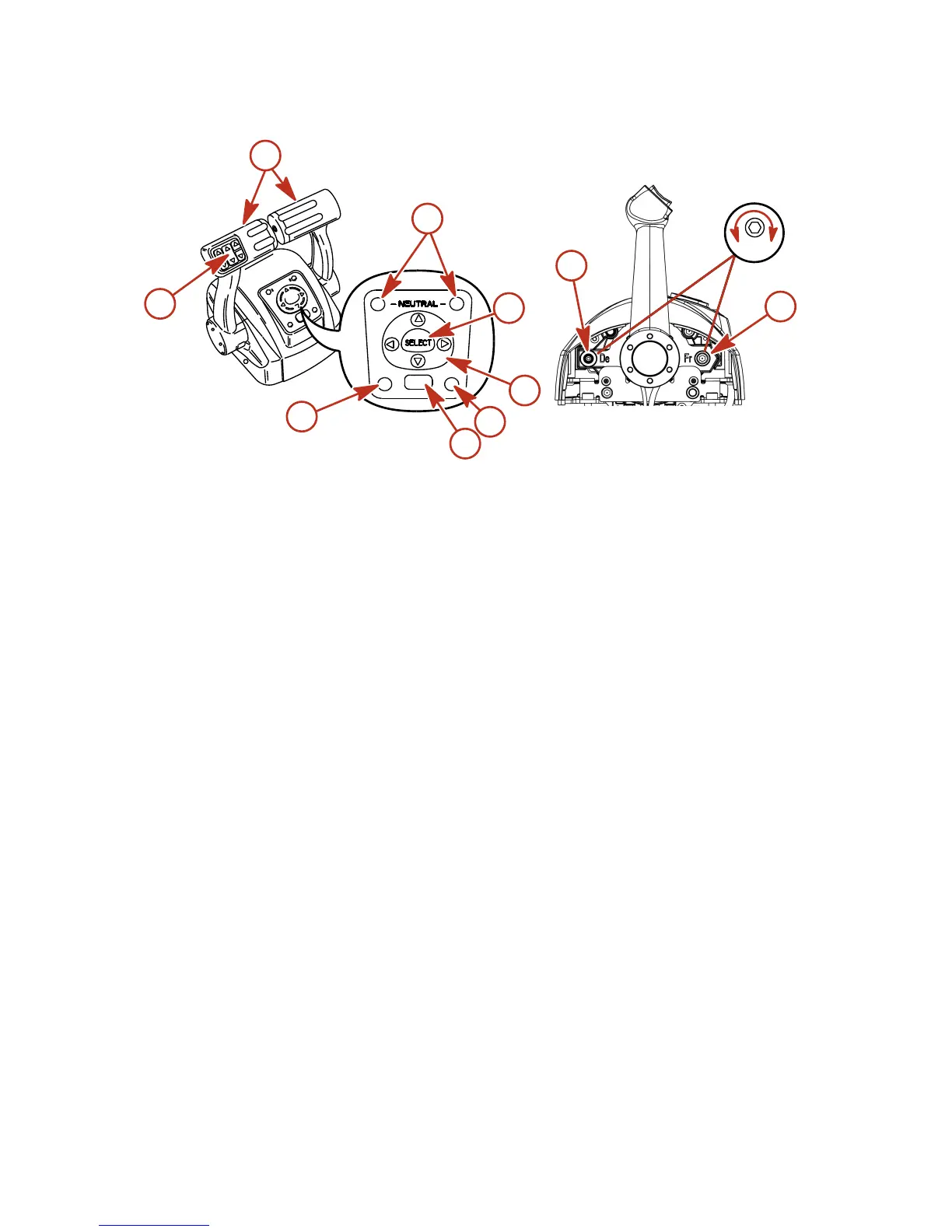FEATURES AND CONTROLS
27
CONSOLE MOUNT FEATURES - DUAL ENGINE
3411
a
c
d
e
f
g
i
j
+
-
ACTIVE
SYNC
b
THROTTLE
ONLY
STATION SELECT
h
a - Trim/tilt switch ‑ Refer to Power Trim and
Tilt.
b - Control handles ‑ Forward (F), Neutral (N),
Reverse (R).
c - Active light ‑ Illuminated when remote
control is active and ready to use.
d - Neutral light ‑ Illuminated when engine is in
neutral gear position. Blinks when engine is
in throttle only mode.
e - Select key ‑ Used to select System View
on‑screen options, if equipped. Refer to
System View Operation Manual for screen
options.
f - Arrow trackpad ‑ Used to scroll through
System View displays, if equipped. Refer to
System View Operation Manual for screen
options.
g - Sync light ‑ Illuminated when the auto
synchronizing feature is engaged. Refer to
Operation ‑ Starting The Engine.
h - Throttle only/station select key ‑ Allows the
boat operator to increase engine RPM for
warm‑up, without shifting the engine into gear.
Allows the boat operator to select which
station will be used for dual helm applications.
Refer to Operation ‑ Starting The Engine.
i - Detent tension adjustment ‑ Refer to
Operation ‑ Remote Control Adjustments.
j - Control handle friction adjustment screw ‑
Refer to Operation ‑ Remote Control
Adjustments.
