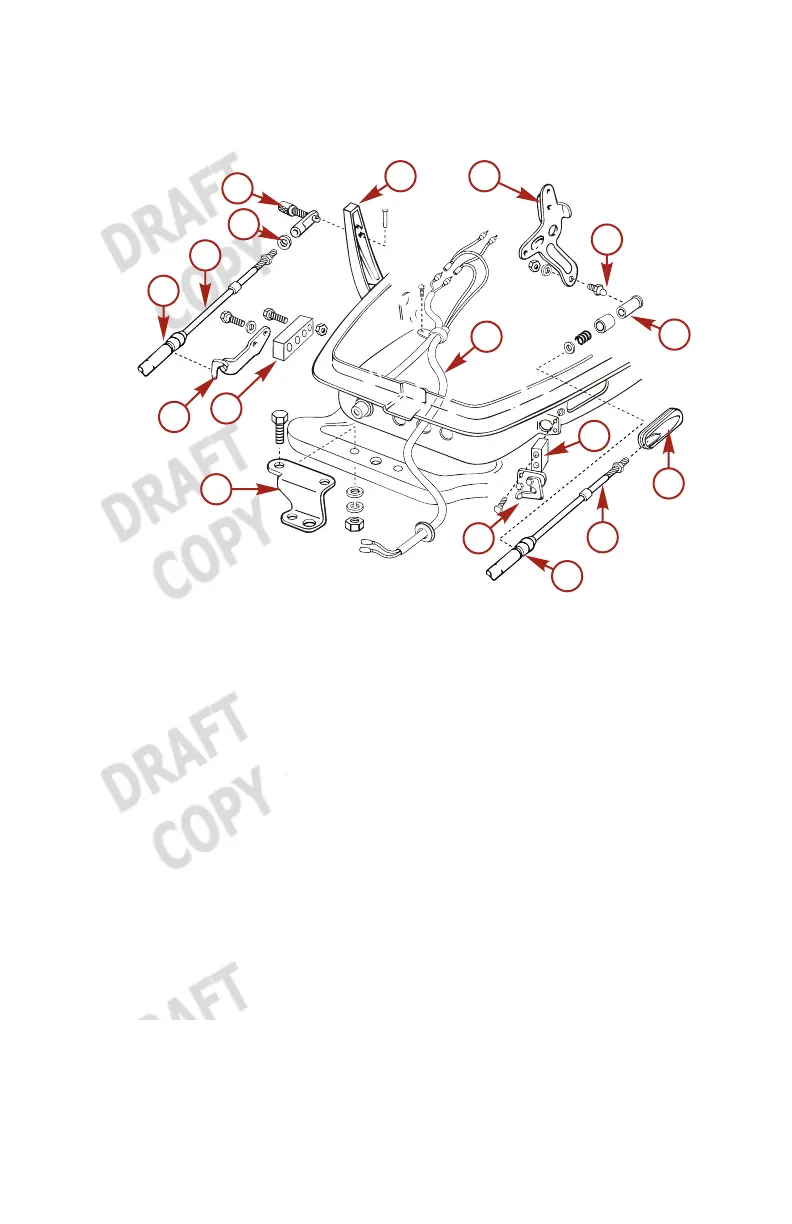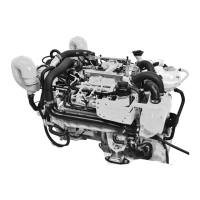INSTALLATION
41
10.
Connect the remote control cable to the engine and attach
the cord assembly as shown below.
a - Steering hook plate
b - Spacer
c - Clip
d - Neck of remote control
cable
e - Shift remote control
cable
f - Washer
g - Sleeve guide B: Fix
remote control cable
to shift lever
h - Shift lever
i - Advance arm
j - Ball joint
k - Holder cap: Connect
remote control cable to
ball joint
l - Remove grommet from
lower motor cover
m -Throttle remote control
cable
n - Neck of remote control
cable
o - Spacer
p - clip
11.
Attach a holder cap and a sleeve guide B
