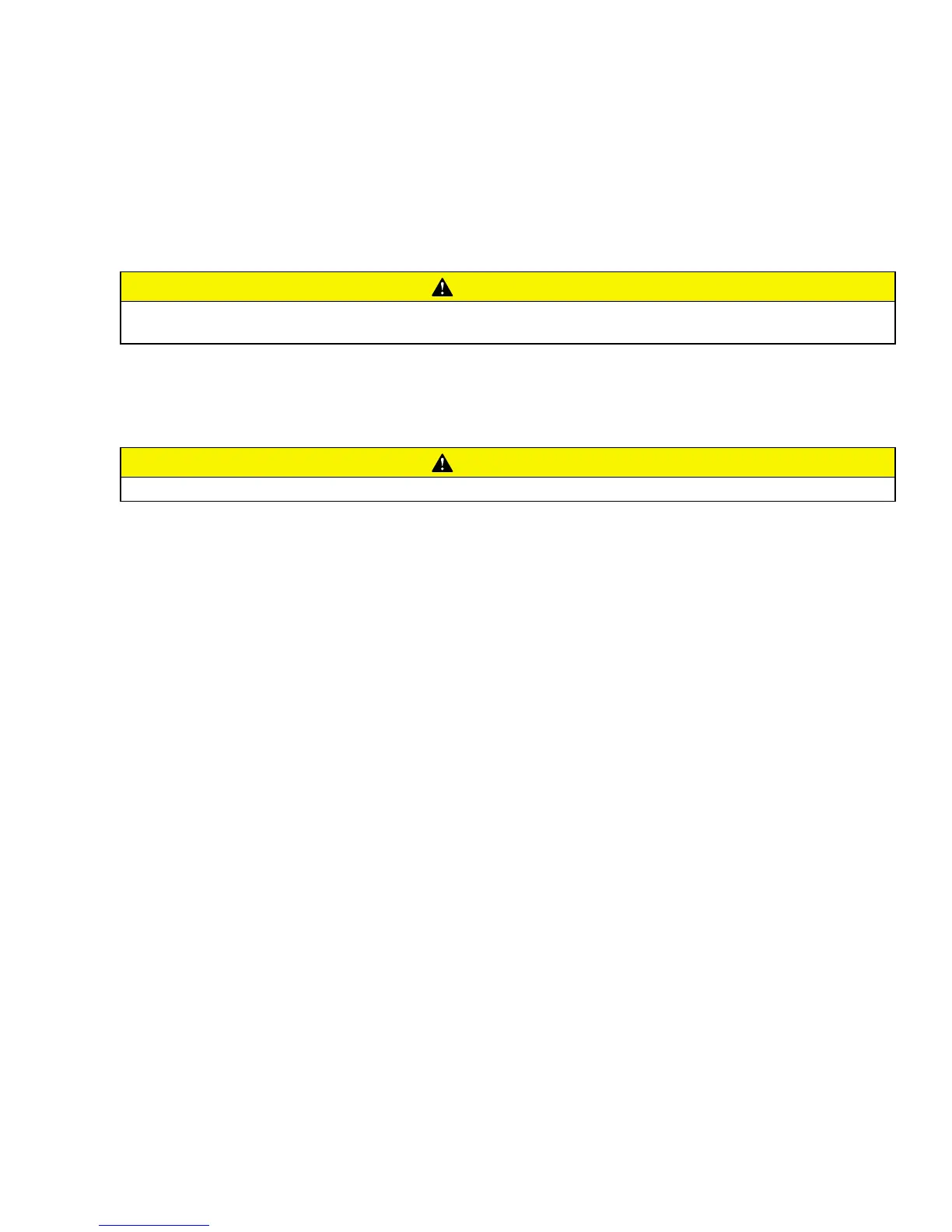31
CC1036
Kiekhaefer Remote Control Features
Consult your dealer for a description and/or demonstration of other remote controls.
1 Shift Control Handle - Push the control handle forward from NEUTRAL with a quick firm motion for
FORWARD gear. Pull the control handle back from NEUTRAL with a quick firm motion for REVERSE gear.
CAUTION
On Dual Engine Applications: Both shift control handles should be moved simultaneously into the
same gear.
A Dual Engine Shift Control Handles - Dual engine applications have separate control handles for each
engine. The operation of the dual engine control handles is the same as the single engine control handle.
2 Throttle Control Handle - Push the control handle forward to increase speed. Pull the control handle back
toward the detent to decrease speed. Pulling the control handle past the detent will increase reverse speed.
CAUTION
On Dual Engine Applications: Always operate dual engines at similar rpm.
A Dual Engine Throttle Control Handles - Dual engine applications have separate control handles for each
engine. The operation of the dual engine control handles is the same as the single engine control handle.
3 Trim Button (If Equipped) - Refer to Power Trim Operation.
