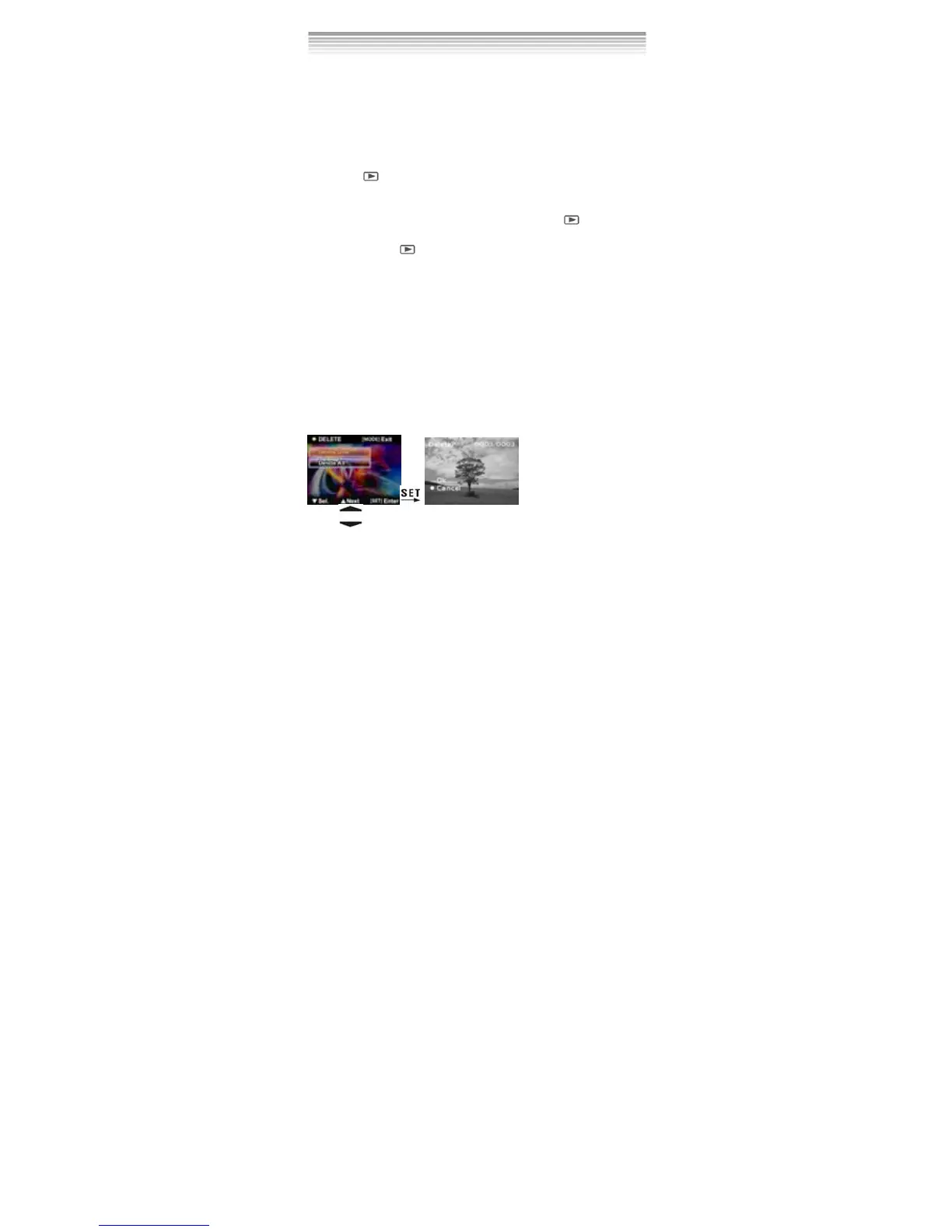18
jump to next image. If the camera has connected to a printer which
supports the function of PICBRIDGE, the user can press the SET button
to print the current image immediately.
(8) Use the USB/AV cable to connect camera and printer.
(9) As in PICBRIDGE menu page, if the user selected the select-one menu
item in DPOF menu page, an image and some icons will be displayed on
the LCD. When the user press 「」 button or 「」 button, the number
—quantity to print — displayed on LCD will be add or subtract one.
Press button to jump to next image.
(10) Once connected to TV, the LCD will be off automatically and the picture
on it will be displayed on TV screen.
(11) If you entered the play back mode by pressing the button from
capture mode or movie mode, you will return the previous mode when
you press the button again.
(12) Press the MODE button quickly, the camera system will exit the menu
page, and return to the picture of playing back.
(13) Press the MODE button one second to jump to mode selection entry
mode.
※ If the there isn’t any record in the memory, the message of “no photo”
will displayed on the central of LCD
1. Delete Pictures
When playing back picture, the user can press the SET button to enter
DELETE menu page . Then press the SET button again, following pictures will
appear.
Press SET to enter sub page
