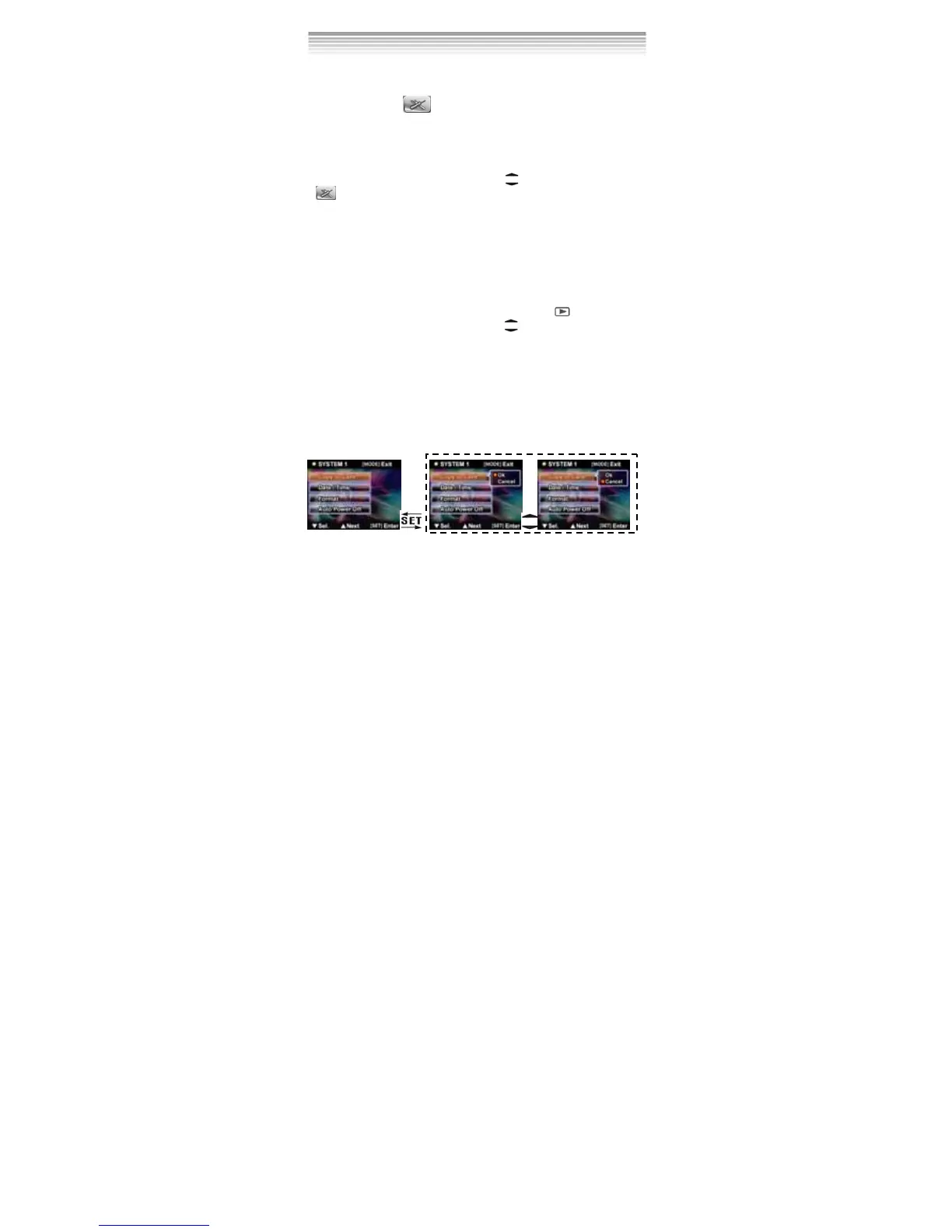22
can enter the print-setting interface, and then start to print the pictures.
※ If there are some error messages on the LCD during printing, please refer
to the error- types-table in the appendix. (see Page 38)
4-4 Setup Mode
In this mode, you can complete some special settings. There are two
menu pages in this mode which are system page1 and system page2.
Operation guidance:
(1) Firstly, turn on the power, and then press the MODE button to enter the
mode-select-entry mode. Secondly, use the button to select the symbol
( ) of setup mode and press the SET button to enter.
(2) By pressing the「」 button, a highlight bar will move between different
menu items. And then the user can press SET button to pop up a sub menu.
Then, in the same way, if the user press 「」button, there will be a highlight
ball moving between some of alternative items. Press the SET button again,
the camera will perform certain actions or save the user’s setting and return
the parent menu.
(3) Press the 「」 button to jump to another menu page.
(4)When setting the date and time, the user can press button to select
the items which will be set. By pressing the button, the user can
complete the setting. And then press the SET button to save the setting and
return to parent menu.
(5)Once connected to TV, the LCD power will be off automatically, and then
the picture displayed on LCD will output to TV.
(6) Press the MODE button to jump to mode-select entry mode.
1. Copy to Card
After entered the SETUP mode, press SET button to enter sub page.
※ Note that the object which will be copy in flash memory only fit for the DCF
file.
