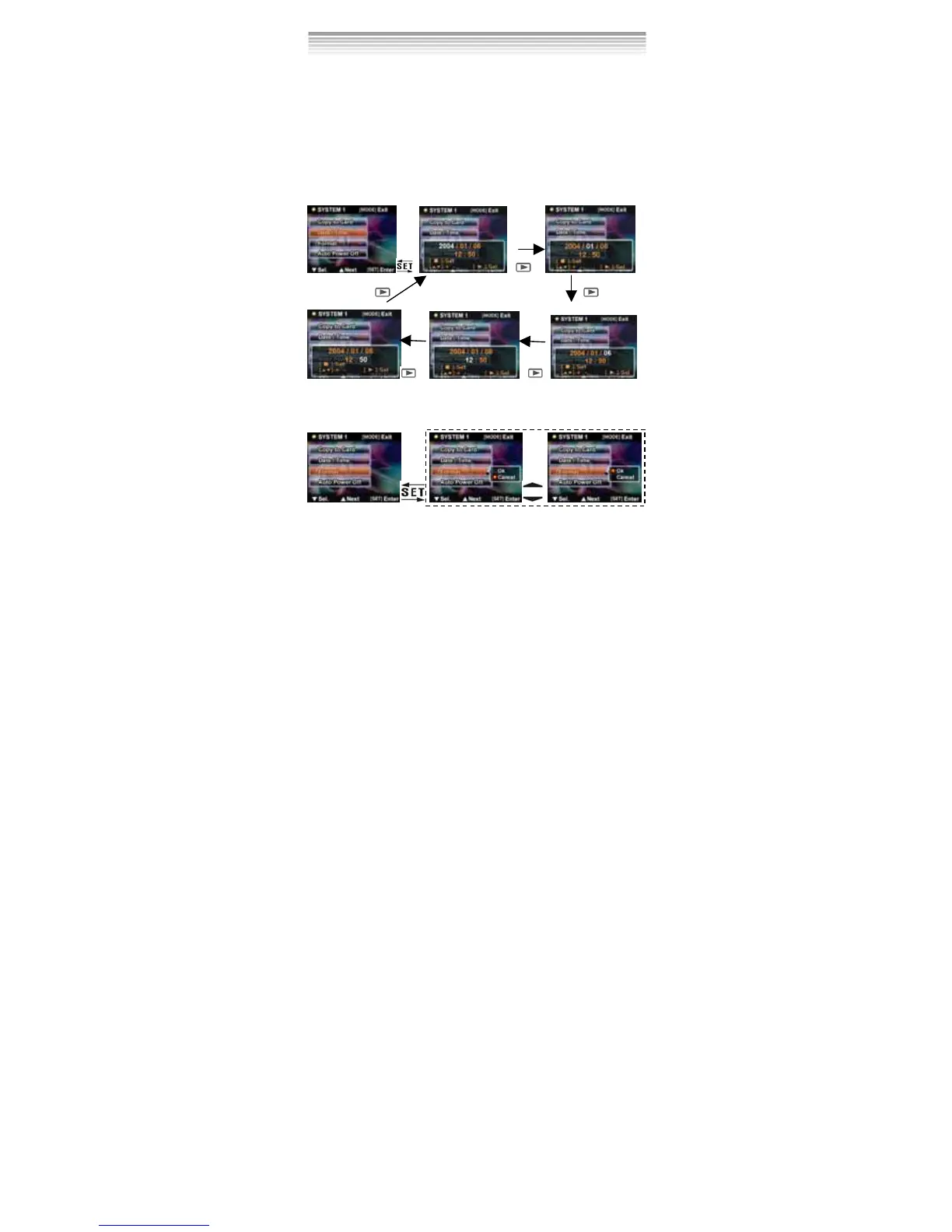23
※ If the extend card has two level directory of DCIM (parent directory) and
100FSCAM (sub directory), the file will be copy to 100FSCAM. On the
contrary, the system will firstly create the DCIM and 100FSCAM directory
automatically, and then copy the files to 100FSCAM.
※ If there are some files whose name are the same, the system will change
the name of these files according to a special regulation of naming. And
then copy them to 100FSCAM.
2.
Date/Time
When pressing 「」 button, the highlight bar will move to DATE/TIME menu
item, and then press the SET button to enter the sub page.
3. Format Media
When pressing 「」 button, the highlight bar will move to FORMAT menu
item, and then press the SET button to enter the sub page
Note※ that if the memory card has been inserted, it would only format the
memory card, and not the internal memory.
