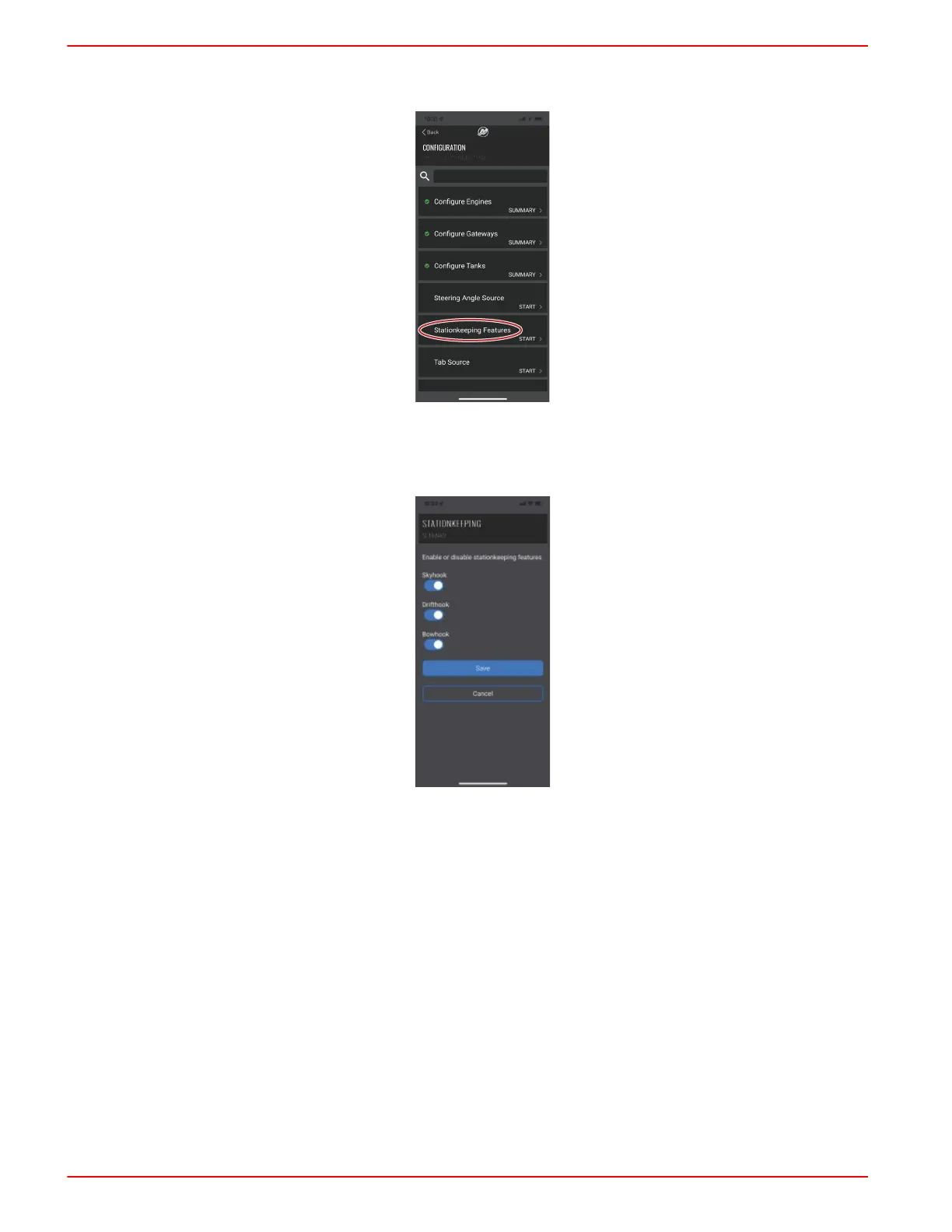25.
To enable or disable Stationkeeping features, return to the CONFIGURATION screen, and select the Stationkeeping
Features option and select START.
26.
Using the radial slider buttons, enable or disable the desired features, and select SAVE.
NOTE:This will only enable control of these features through the MFD. These controls will not add the feature to a vessel
if it was not equipped. Stationkeeping features should be turned off on all applications except joystick piloting.
Features enabled in image
27. Additional configurations can be done through the app. These include:
a. Tab data source selection
b. Supported data selection
NOTE:Additional configuration selections will vary by engine type.
c. Activating autopilot features
NOTE:Steer‑by‑wire/electric steering systems only (JPO, JPS, JPZ, single‑engine electric steering outboard).
d. Cruise control features
NOTE:These features only work on engines with digital throttle.
NOTE:Autopilot and cruise control features are activated on the MFD. These functions will not be activated on the vessel if
not already equipped.
Troubleshooting
Mobile Functionality
IMPORTANT:When using the app on Android devices, fine location detail must be shared with the app for proper function.
SCC-1 SMARTCRAFT CONNECT GATEWAY INSTALLATION MANUAL
Page18 / 23 © 2023 Mercury Marine 90-8M0219240 eng MAY2023