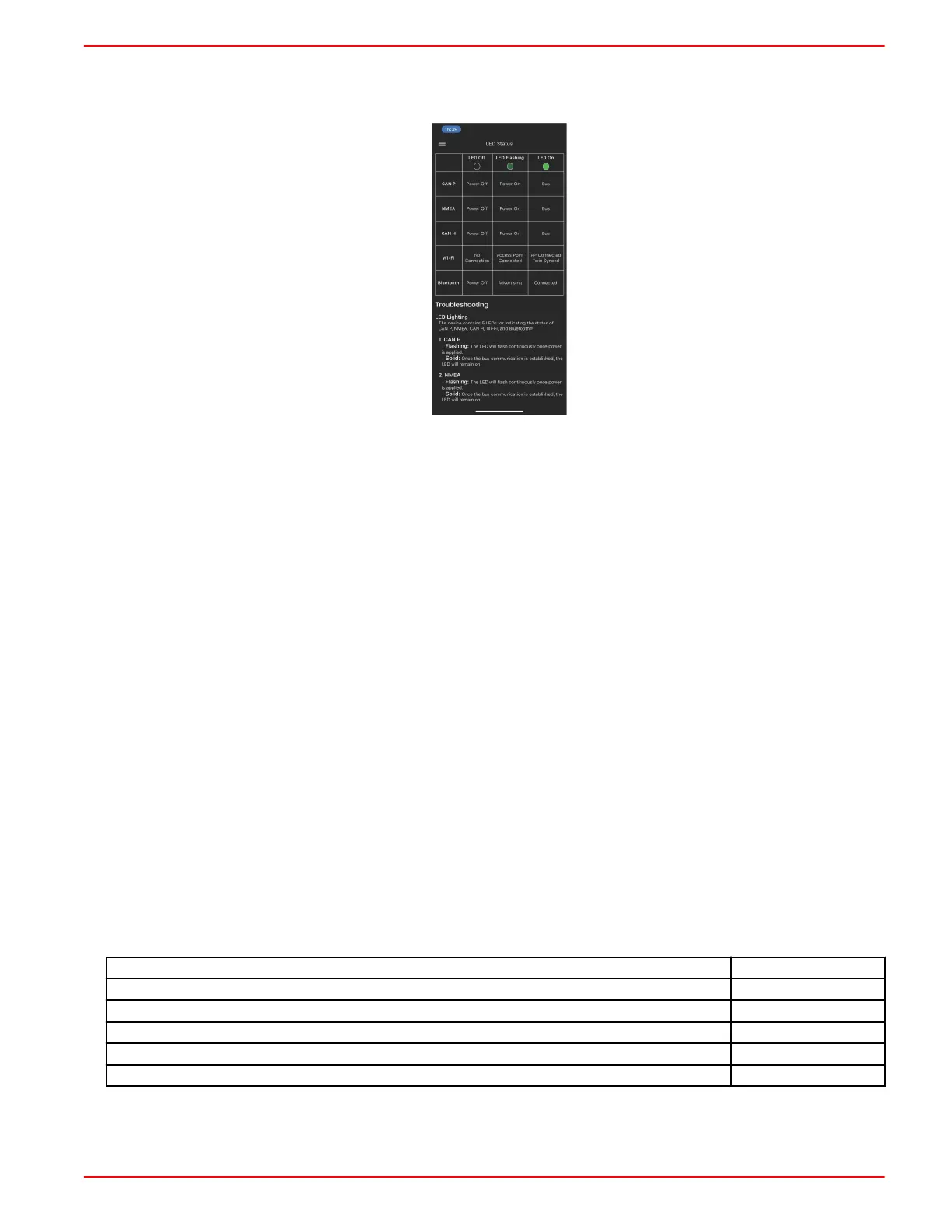LED Lighting
NOTE:The Wi‑Fi LED status troubleshooting chart is also available in the app.
The device contains 5 LEDs for indicating the status of CAN P, NMEA, CAN H, Wi‑Fi, and Bluetooth®.
1.
CAN P
•
Flashing: The LED will flash continuously once power is applied.
•
Solid: Once the bus communication is established, the LED will remain on.
2.
NMEA
•
Flashing: The LED will flash continuously once power is applied.
•
Solid: Once the bus communication is established, the LED will remain on.
3.
CAN H
•
Flashing: The LED will flash continuously once power is applied.
•
Solid: Once the bus communication is established, the LED will remain on.
4.
Wi‑Fi
•
Off: No connection.
•
Flashing: Connected to a Wi‑Fi access point. Attempting to sync with the Mercury cloud server.
•
On: Connected to a Wi‑Fi access point and synced with the Mercury cloud server.
5.
Bluetooth
•
Flashing: The Bluetooth LED will flash while in pairing mode, indicating it is not currently connected.
•
Solid: The Bluetooth LED will remain on continuously while connected.
Firewall Information
The following web domains and ports need to be open to the SmartCraft CONNECT app and module for proper operation.
Web domains:
• azurewebsites.net
• azure‑devices‑provisioning.net
Port numbers:
Protocol
Port
MQTT 8883
MQTT over WebSockets 443
AMQP 5671
AMQP over WebSockets 443
HTTPS 443
Licensing Errors
•
LicensesExceeded: You have exceeded the number of licenses issued to your dealer.
SCC-1 SMARTCRAFT CONNECT GATEWAY INSTALLATION MANUAL
90-8M0219240 eng MAY2023 © 2023 Mercury Marine Page19 / 23
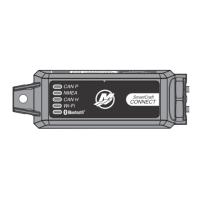