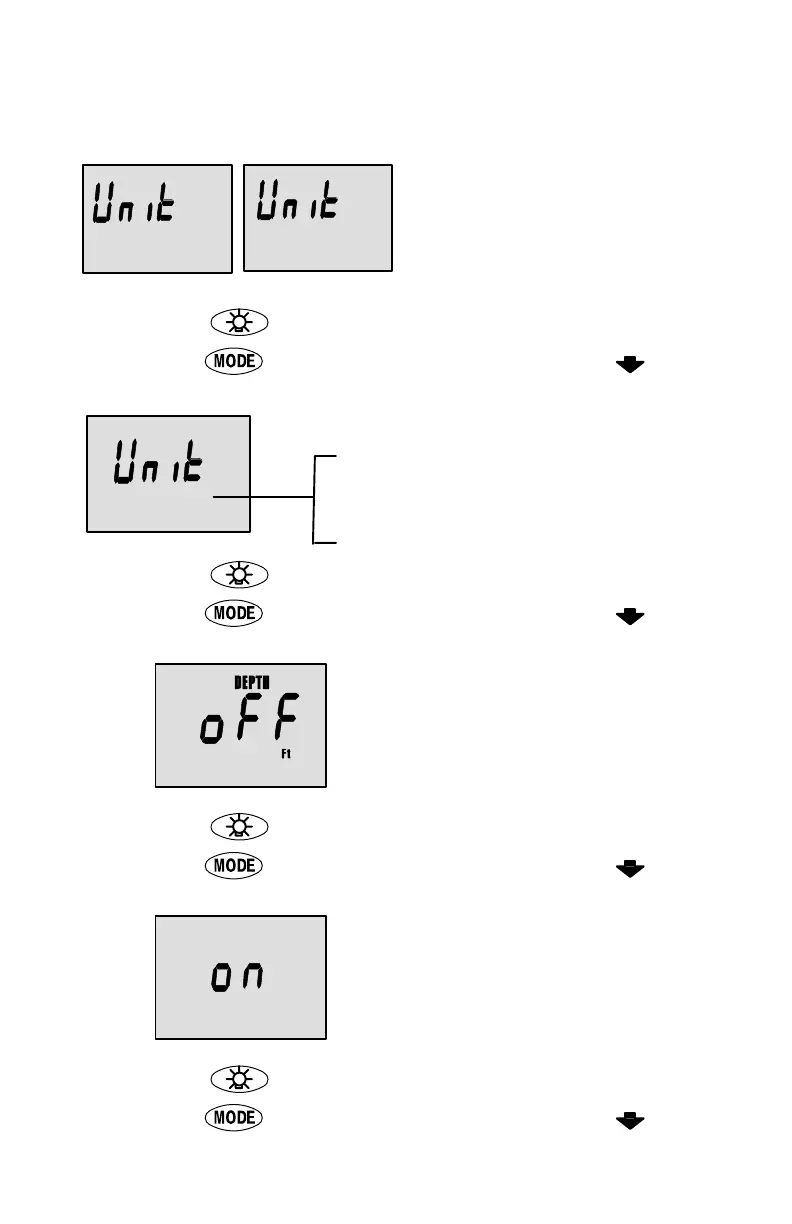16
CAL 1 CALIBRATION
SAE English System
Gal
Ft
Psi
F
Ltr M
Bar
C
Metric System
English or Metric
Select whether you want the
readings in the SAE English
system or the Metric system.
1. Press the
button to toggle between units.
2. Press the
button to move to the next function.
Miles
Km
NMiles
Range
Miles
Range Readings
Select whether you want the
readings in Miles, Nautical Miles
or Kilometers.
1. Press the
button to toggle between units.
2. Press the
button to move to the next function.
Depth Display
(on or off)
Select whether you want the
depth screen to be displayed.
1. Press the
button to select on or off.
2. Press the
button to move to the next function.
Trim
Trim Display (on or off)
Select whether you want the
trim screen to be displayed.
1. Press the
button to select on or off.
2. Press the
button to move to the next function.