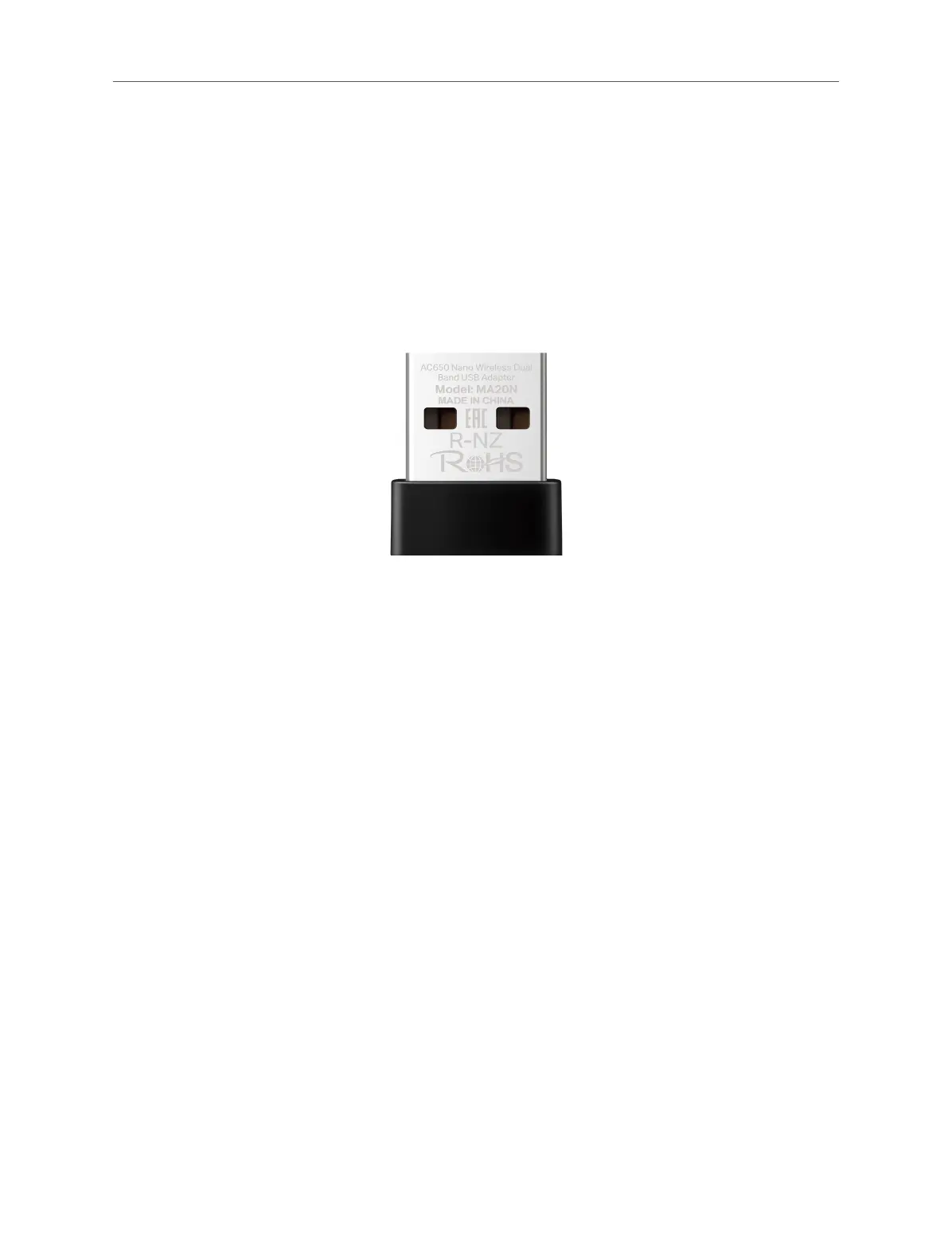02
Chapter 1 Introduction
Chapter 1 Introduction
1.1 Product Overview
MA20N receives Wi-Fi signals on two separate bands and has a speed up to 433Mbps
(5 GHz)+ 200 Mbps (2.4 GHz).
†
With the built-in inbox driver by Windows operation systems, you just need to plug
MA20N into the computer and then enjoy the fast wireless network in seconds.
1.2 Features
Ǵ 433Mbps +200Mbps Dual Band Wi-Fi
†
Ǵ Interoperate with other wireless (802.11ac/b/g/n, 802.11a/n/ac) products
Ǵ The latest security standard, WPA3, provides improved comprehensive Wi-Fi
protection to defend your devices and private information against brute-force
attacks.
‡
Ǵ Provides USB 2.0 Interface
Ǵ Supports Infrastructure mode
Ǵ Easy Installation without CD
Ǵ Supports Windows 11/10 (32/64-bit)