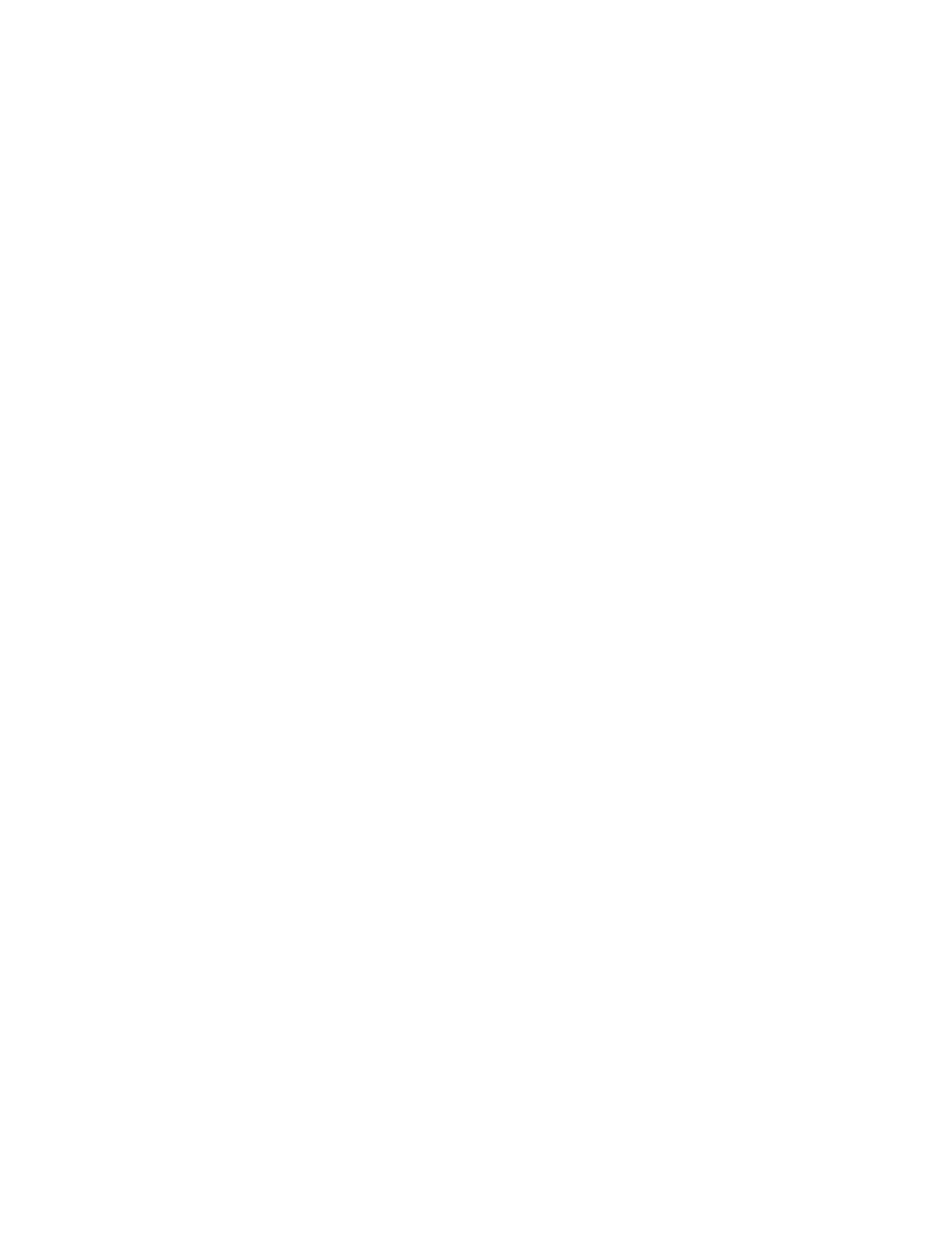01
Conventions
The Adapter or MA20N, or device mentioned in this User Guide stands for AC650
Nano Wireless Dual Band USB Adapter without any explanations.
Note: Features of the adapter may vary by model and driver version. All images, steps,
and descriptions in this guide are only examples and may not reect your actual
adapter experience.
More Info
Specications and the latest software can be found at the product page at the ocial
website http://www.mercusys.com.
The Quick Installation Guide can be found where you nd this guide or inside the
package of the router.
Speed/Coverage Disclaimer
†
Maximum wireless signal rates are the physical rates derived from IEEE Standard
802.11 specications. Actual wireless data throughput and wireless coverage, and
quantity of connected devices are not guaranteed and will vary as a result of network
conditions, AP limitations, and environmental factors, including building materials,
obstacles, volume and density of trac, and AP location.
‡
Use of WPA3 requires APs to also support the corresponding feature. To use WPA3,
you may need to upgrade the drivers which can be downloaded on the ocial website
of MERCUSYS.
§
Functionality may be restricted on some operating systems and platforms. To ensure
compatibility, you may need to update the adapter's drivers after an OS update. You
can nd our latest drivers in the download center at http://www.mercusys.com