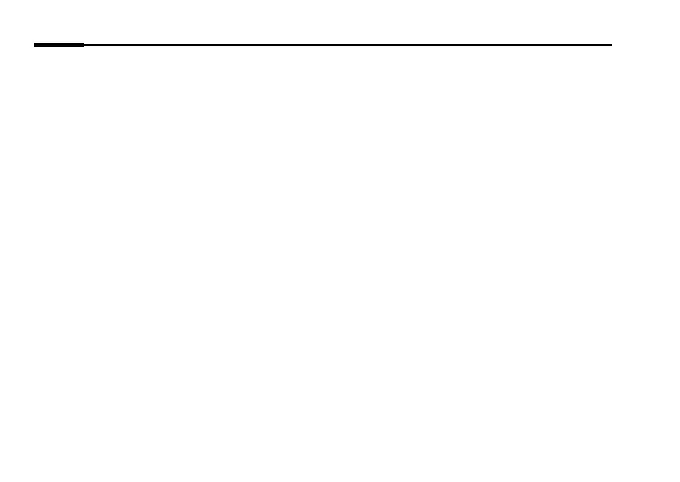Italiano
14
Plug and Play
1. Collegate un adattatore powerline alla porta LAN del router mediante un cavo
Ethernet.
2. Inserite l'altro adattatore powerline in una presa elettrica a muro dello stesso
impianto elettrico.
3. Attendete no a quando il LED Power di tutti i dispositivi powerline diventa
acceso sso.
4. Collegate il computer all'adattatore powerline mediante un cavo Ethernet.
5. Fatto!
Nota: Potete aggiungere alla rete powerline esistente altri dispositivi powerline con le
impostazioni di default inserendoli in prese elettriche a muro dello stesso impianto elettrico.
Attenzione
• Inserite i dispositivi powerline nelle prese elettriche a muro, ma non nelle strisce
multipresa ciabatte elettriche.
• Per i dispositivi powerline con presa passante, collegate le strisce multipresa
alla presa elettrica integrata dei dispositivi powerline.
Rendete sicura la Rete Powerline con il tasto Pair
Nota: Si consiglia di tenere i dispositivi powerline vicini fra loro quando si fa l'accoppiamento.