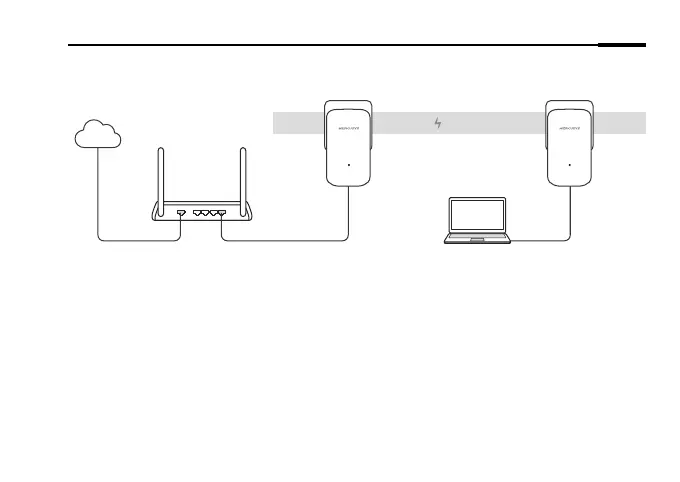English
1
Plug and Play
1. Connect one adapter to a LAN port of your router using an Ethernet cable.
2. Plug the other adapter into the wall outlets on the same electrical circuit.
3. Wait until the Power LED on any adapter turns solid on.
4. Connect your computer to the adapter using an Ethernet cable.
5. Enjoy!
More: To add additional Powerline adapters and extenders with the default
settings, simply plug them into the wall outlets on the same electrical circuit.
Internet
WAN LAN
Adapter
Adapter
Powerline