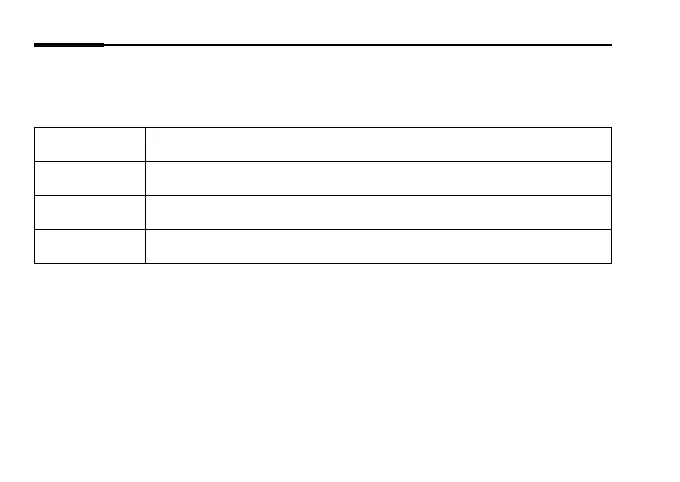Português
18
Estado do LED Indicação
LED Fixo Ligado O Adaptador PowerLines está ligado.
Desligado O Adaptador PowerLines está desligado. Modo de economia de energia está ativado.
A Piscar
A piscar rapidamente: o emparelhamento está em curso.
A psicar lentamente: O PowerLine não está emparelhado.
Congurar uma rede segura:
1. Pressionar o botão Pair no adaptador durante 1 segundo.
2. No intervalo de 2 minutos, pressione o botão Pair no outro adaptador.
3. Terminado.
Se possuir mais do que 2 dispositivos Powerline, repita os passos abaixo nos
dispositivos Powerline adicionais por forma a serem congurados:
1. Prima o botão Pair durante 1 segundo em qualquer um dos dispositivos na rede
Powerline.
2. No intervalo de 2 minutos, pressione o botão Pair no equipamento Powerline
adicional durante 1 segundo.
3. Terminado.
FAQ (Perguntas Frequentes)
Q1. Como posso repor as denições do meu Extensor Powerline?