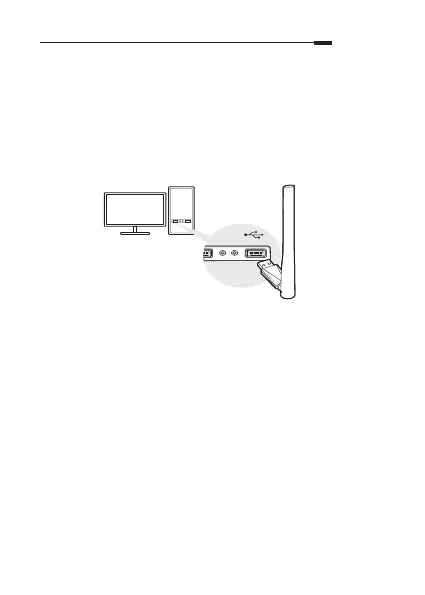23
Magyar
1 Csatlakozás a számítógéphez
Helyezze be az adaptert közvetlenül a
számítógép USB-portjába.
Megjegyzés: A Windows XP rendszerben megjelenik az Új
hardver varázsló ablak, amikor az adapter észlelhető. Kattintson a
Mégse gombra.
2 Illesztőprogram telepítése
a. Ugrás a Sajátgépre vagy a Számítógépre.
b. Kattintson duplán a Mercusys lemezre, majd
futtassa a SetupInstall.exe programot az
illesztőprogram telepítéséhez.
Megjegyzés: Ha nem találja a Mercusys lemezt, töltse le az
illesztőprogramot a www.mercusys.com/support címen.
