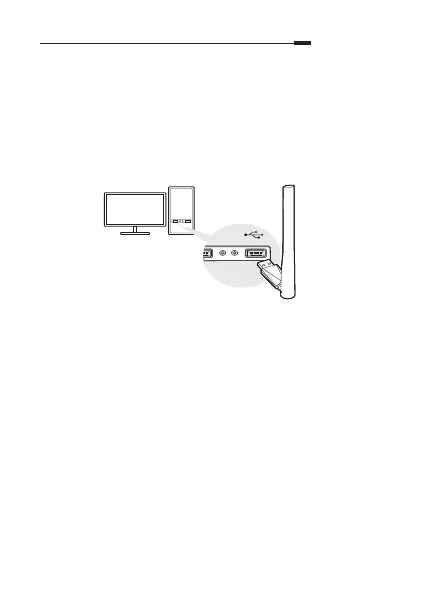05
Български
1 Свързване към компютър
Поставете адаптера директно в USB порт на
вашия компютър.
Забележка: В Windows XP, при откриване на адаптера ще се
появи прозорец Found New Hardware Wizard (Съветник за
открит нов хардуер). Моля, щракнете Cancel (Отказ).
2 Инсталиране на драйвер
a. Отидете в My Computer (Моят компютър)
или This PC (Този РС).
b. Щракнете два пъти върху диска Mercusys,
след това пуснете SetupInstall.exe, за да
инсталирате драйвера.
Забележка: Ако не можете да намерите диска Mercusys,
изтеглете драйвета от www.mercusys.com/support.
