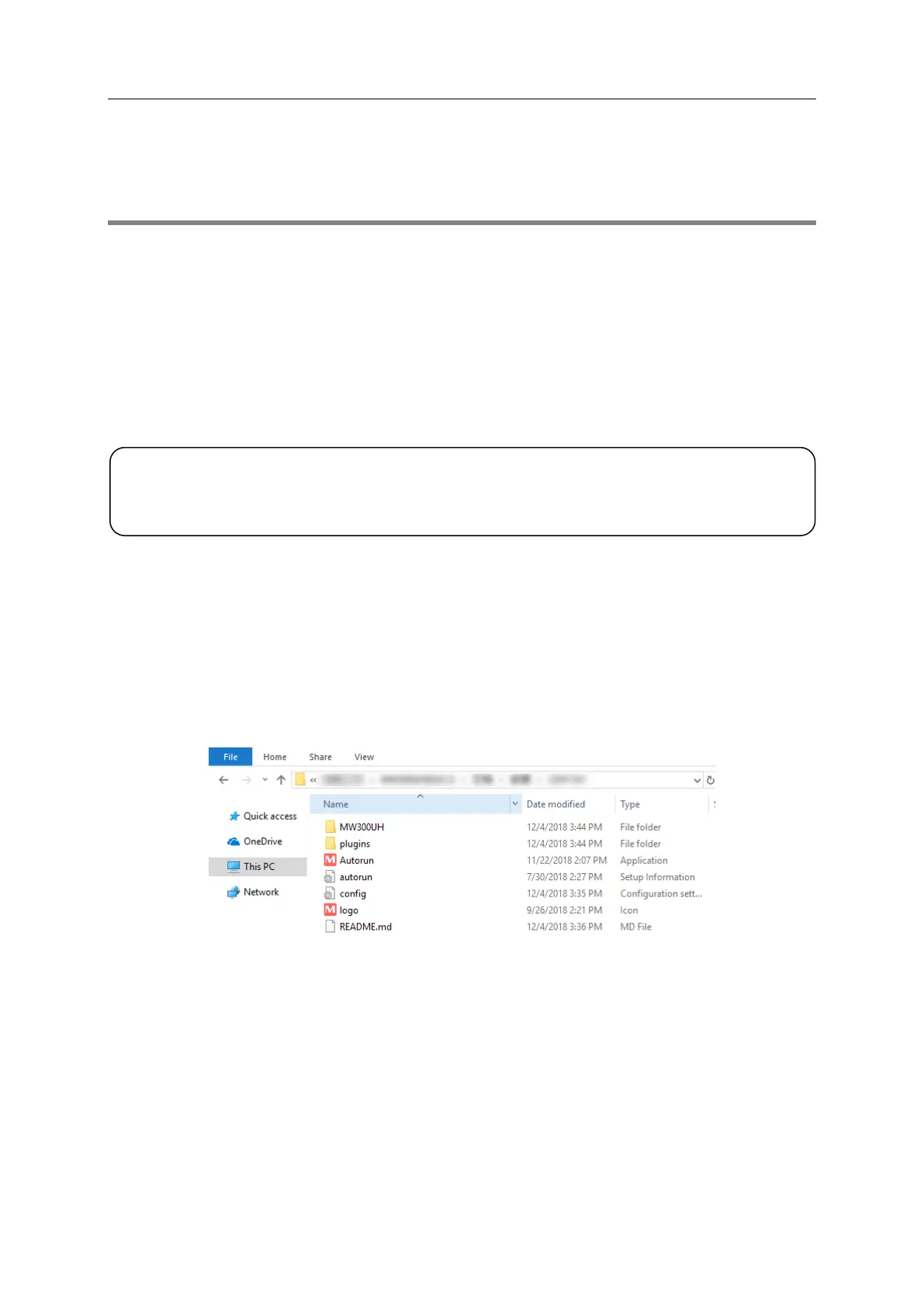Chapter 2 - Installation Guide
2
Chapter 2.
Installation Guide
2.1 Hardware Connection
Before you start using your adapter, connect the adapter to your computer via the USB extension
cable provided.
Note: In Windows XP, a Found New Hardware Wizard window will appear when the adapter is detected.
Please click Cancel.
2.2 Software Installation
1. Insert the Resource CD into your CD drive and run the Autorun.exe from the pop-up
Autoplay window.
Note:
a. You can also download the driver or check the new release at www.mercusys.com.
b. In some operating systems, the CD screen will pop up automatically. Otherwise, run the
CD manually.
NOTE:
The following instructions take Windows 10 as an example. The steps may vary slightly for
other versions of Windows.
