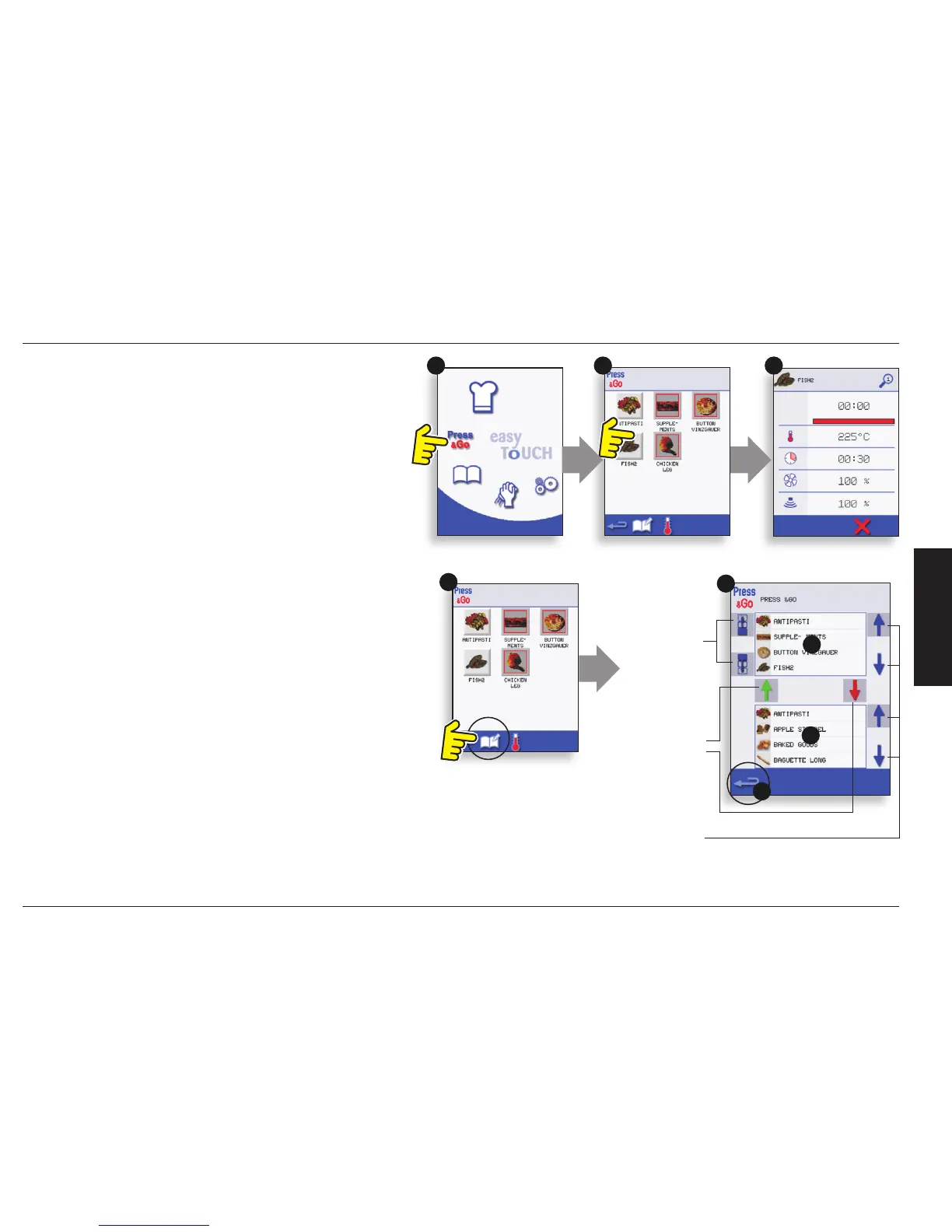Quick Service Guide original instructions
Part Number 32Z3802 US Issue 3
15
OPERATION &
CONTROLS
1 2 3
1
2
5
3
4
PRESS & GO
Running a cooking program from the Press & Go menu.
1. Select ‘PRESS & GO’ from the main menu screen.
2. Select the item required to cook.
3. The display shows the temperature, cooking time, microwave
power and fan speed while the timer counts down. The timer
bar turns red to indicate the cooking cycle has nished.
Choosing which cooking programs are shown in the ‘PRESS
& GO’ menu screen.
1. After selecting ‘PRESS & GO’ from the main menu screen,
select the EDIT symbol.
2. Two lists are displayed, the ‘PRESS & GO’ menu items are
shown in the upper list and the lower list shows other menu
items which are available. Both lists can be scrolled up or down
using the arrows on the extreme right.
3. Select an item, then choose whether to change its order
within the menu or to remove it into the lower list.
4. Select an item to move into the upper list, making it available
in the ‘PRESS & GO’ menu.
5. Select backspace to return to the menu screen when nished.
Change the
order of a
selected item
shown in the
Press & Go
screen.
Move a
selected item
to or from the
Press & Go
screen.
Select to scroll a
list up or down.
