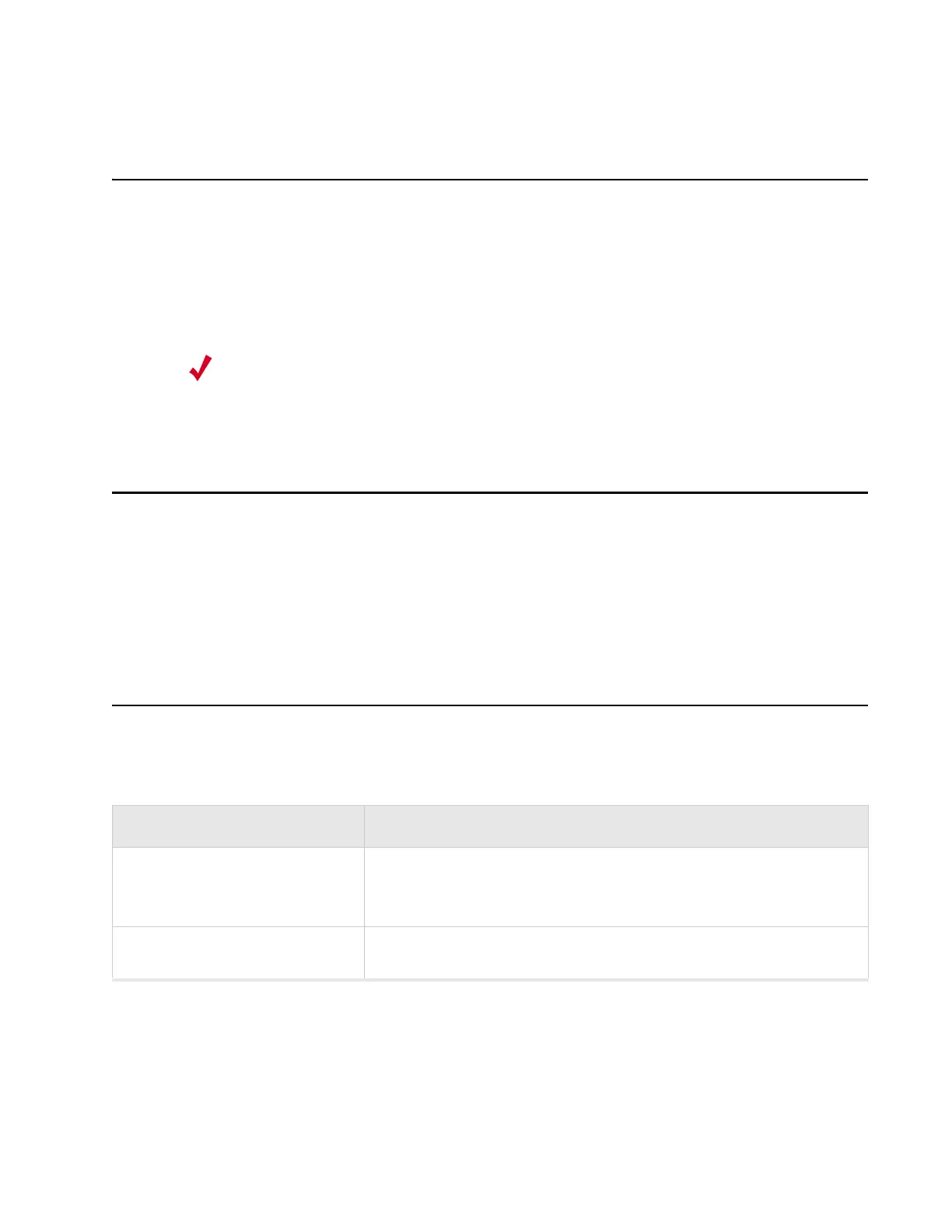Unpack the AP1000
© 2010 Meru Networks, Inc. Installing AP1000 57
AP1000 Beta Test
Unpack the AP1000
AP1000 series beta test uses both the dual radio (AP1020) and single radio (AP1010) models. Confirm
that the shipping box contains the following:
z AP1000 with built-in ceiling mount clips. Each radio has two built-in antennas, so AP1010 has two
built-in antennas and AP1020 has four built-in antennas.
z Locking tool for ceiling mount locking. You can see a drawing of this in Figure 31.
Power Requirements
Radios on an AP1000 use 2x2 MIMO configuration. To power an AP1000, use either an 802.3af or 802.3at
PoE cable; either one works automatically with no configuration required. For a list of supported PoEs,
see the appendix Supported Power Over Ethernet Devices for Meru APs
Additional Equipment
The following AP1000 mounting options require the listed additional equipment:
.
Note:
If you want to lock AP1000 to the wall, you need the optional kit 840-00052
ACC-MNT-AP1000-01.
Installation Type Additional Equipment
Ceiling mounting on a
suspended ceiling with or
without locking
z Either an 802.3af or 802.3at PoE cable
Wall mounting
z Either an 802.3af or 802.3at PoE cable
z Wall mount screws – Recommend #6, #8 (M3, M3.5)
4