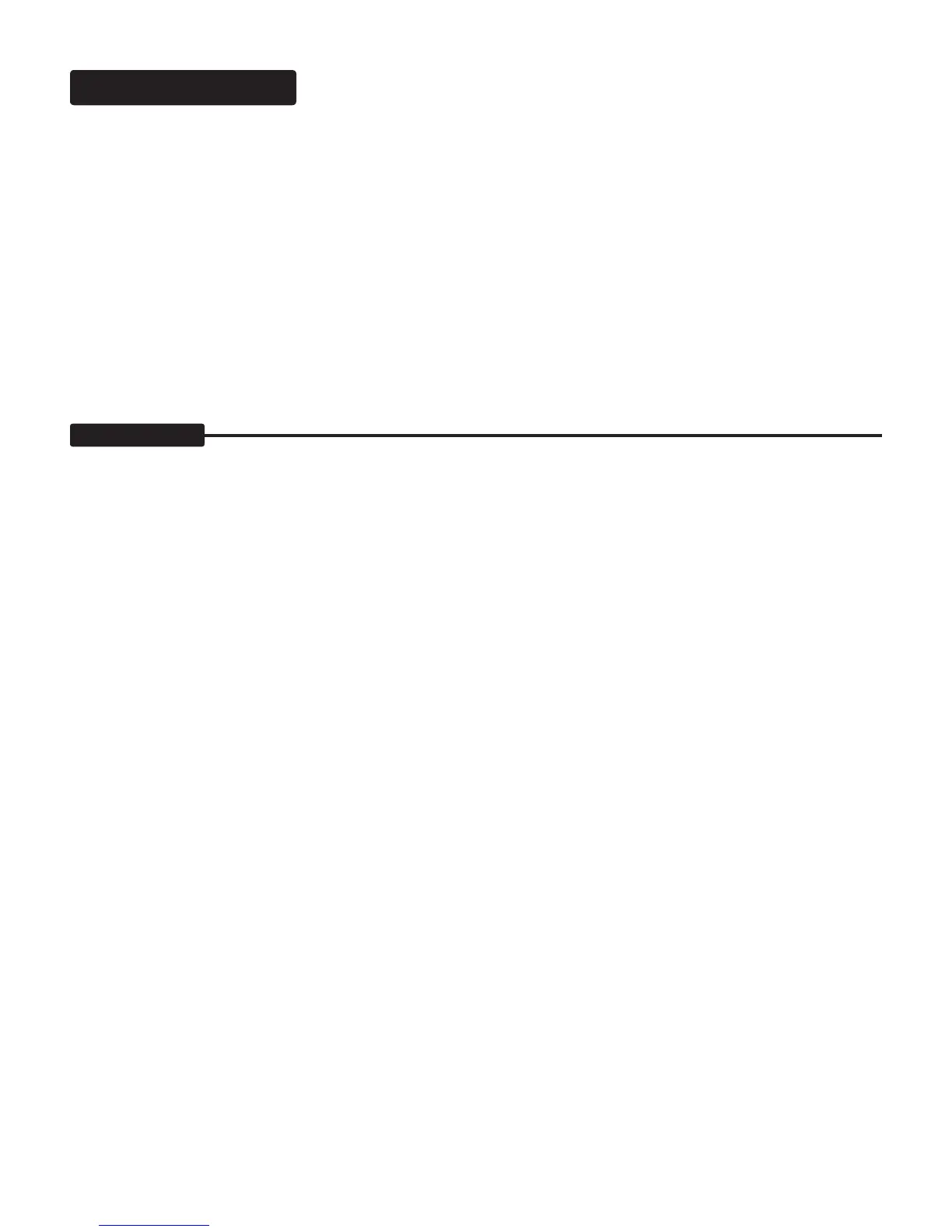PAGE 2
The 15 setting brings on a Push-Pull wiring scheme while remaining in Class A and pumps up the wattage for the perfect blend of
vintage sound, manageable power and sweet, smooth clip.
From there things take a leap forward in time and power to our Patented Dyna-Watt
™
power in the upper 25W position. This incred-
ibly dynamic power scheme switches the wiring style to Class AB and allows the headroom to increase dramatically – more than you
would ever expect from a 25 watt amp - by unleashing a burst of power at the instant of attack. Voltage is stored and released in a
time-specific burst in the power supply as you play, creating punch headroom and tight-tracking authority well beyond your expecta-
tions of a “little amp”.
All this control over both the preamp architecture and power section wiring styles combined with the simplicity of the Gain and Tone
Controls create a package that allows for instant gratification and long-term exploration. How you choose to enjoy the Tr a n s aT l a n T i c
TA-15 is your call, but we feel confident that no matter what type of stylistic arena you find yourself in, the tools are here for you to
craft your own signature version of these classic sounds.
HELPFUL HINTS:
Cut the cable tie that holds the AC Power Cord to the Rear Tube Cover and connect it to a Grounded AC wall socket.1.
Connect the Mono ¼” Footswitch Cable to the Front Panel ¼” jack labeled FOOTSWITCH using the supplied Mono Cable.2.
Set the amplifier (and at least one speaker cabinet) on the floor you will be standing (or sitting on) while playing to complete the 3.
coupling circle that occurs. This will make the amplifier sound better, as well as feel better to play, because the sympathetic loop
created by the transmission from your hands to the guitar to the amp to your guitar to your hands remains unbroken.
When powering up (especially from cold), always allow the power tubes time to warm up before hitting them with high voltage 4.
(STANDBY ON and playing). Turn POWER to ON, wait at least 30 seconds, then turn STANDBY to ON.
The center mini toggle labeled FT SW provides manual access to the Channels when the Footswitch is not connected. Left calls 5.
up Channel 1, right calls up Channel 2. To use the Footswitch to access the Channels, select the FT SW (center position)
and connect the Footswitch to the jack on the left bottom of the Faceplate labeled FT SW.
A good general rule to follow; As the GAIN goes up, the BASS should come down. This will help prevent low-end flub and tubbi-6.
ness and keep the attack tracking tighter. This is especially true in the TOP BOOST Mode of Channel 1 and the TWEED Mode
of Channel 2 when searching for pushed sounds that lie somewhere between clean and dirty.
The CUT control in Channel 1 has a PULL MASTER function that allows you to run with the traditional “no master” architecture or, 7.
pull the CUT control and use that pot as a MASTER volume control for more overdriven sounds at lower playing volumes. When in
the MASTER-Active mode, the CUT control is hard-wired to a medium setting that is balanced between open and compressed.
You will experience more footswitching noise (pop) when switching between Channels when only one is set to the 5W power 8.
setting. This is due to the more radical voltage changes that occur when knocking the power section down to the 5W level from
one of the higher power modes. (Using both Channels in 5W will not create excess noise as the voltage doesn’t change). May
we suggest when configuring your Channels for live performance footswitching applications, try using the 15 and 25W power
modes whenever possible as the voltage swings are not as great. This will provide the quietest footswitching performance.
Now that you have an overview of the TA-15, let’s get more specific with the Modes and controls to learn how they can help you
achieve the sounds you are looking for.
Ov e r v i e w : (Continued)
