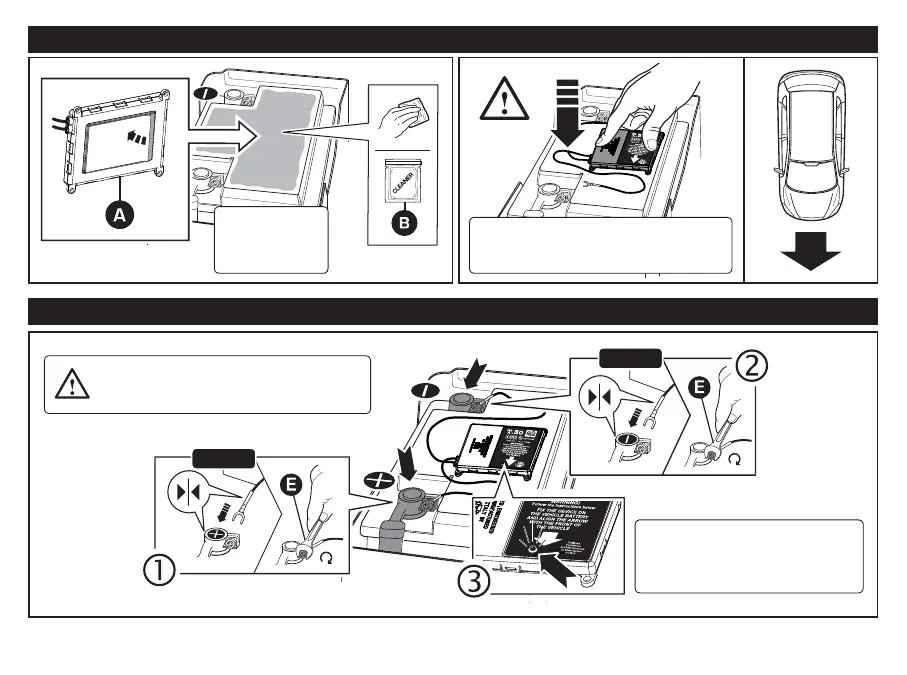11
Fixer l’appareil à l’horizontale (à plat)
sur la batterie, orientant la èche sur
l’étiquette vers l’avant.
2 - FIXATION
3 - CONNEXIONS
ATTENTION: Brancher d’abord le l ROU-
GE au PÔLE POSITIF de la batterie, puis le
l NOIR au PÔLE NÉGATIF.
Véri er que le voyant LED clignote
sur la centrale, sinon, véri er les
connexions et/ou contacter le ser-
vice après-vente
NOIR
ROUGE
Dégraisser la
surface à l’aide
de la lingette
fournie.