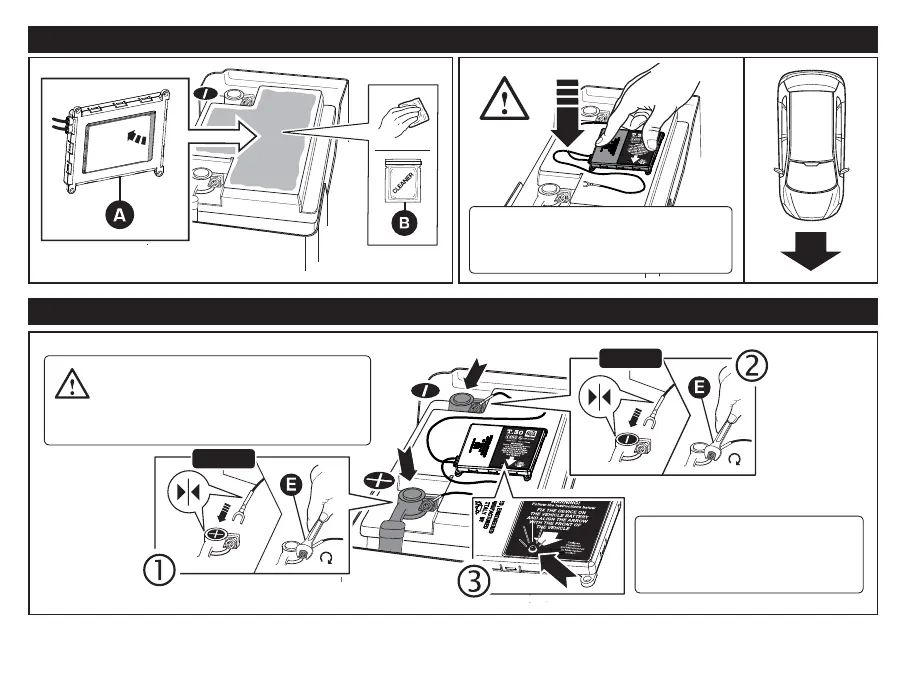19
Fije el dispositivo en posición horizon-
tal (plana) sobre la batería, orientando
la echa presente en la etiqueta en el
sentido de marcha.
2 - FIJACIÓN
3 - CONEXIONES
ATENCIÓN: Conecte primero el contacto
de horquilla con el REVESTIMIENTO ROJO
al POLO POSITIVO de la batería y, después,
el contacto de horquilla con el REVESTIMIENTO
NEGRO al POLO NEGATIVO.
Veri que que el Led presente en el
dispositivo parpadee, de lo con-
trario, veri que las conexiones y/o
contacte con el servicio al cliente.
NEGRO
ROJO