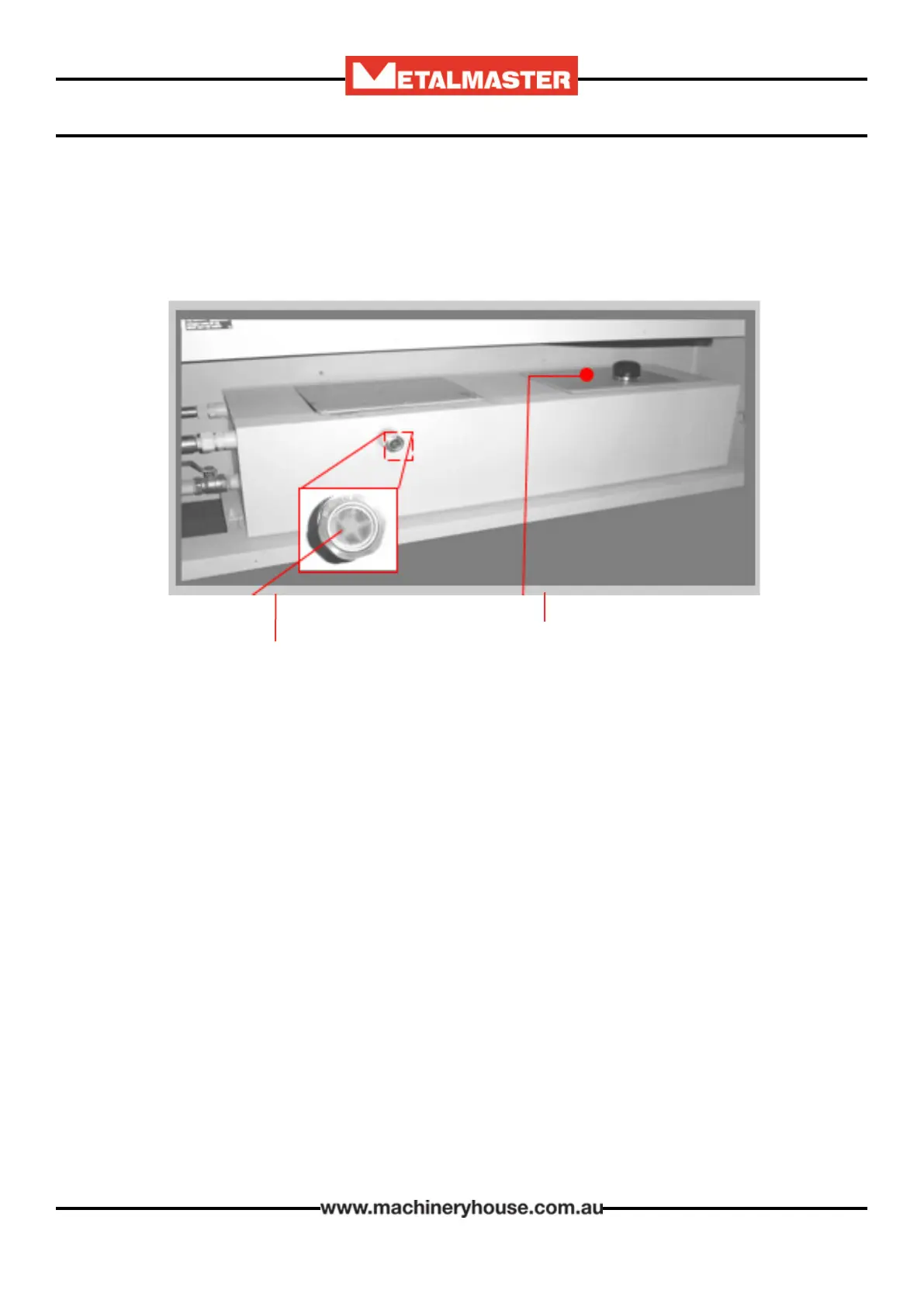14
OPERATING MANUAL
5.3 Changing Oil
Cover
Oil Level Indicator
1. Remove the oil tank cover aer pulling out the screws
2. Using an appropriate pump, drain out the old oil completely. Be sure nothing is le
3. Using a pump or proper equipment, ll with new oil. Oil level must be seen in the middle of the
oil indicator. Observe the oil level from this indicator. Always keep the oil at the same level.
4. When changing oil, keep the oil thank clean.
5. Oil must be changed aer rst 200 working hours of use, and then every 1000 working hours.
(See: Lubrication Diagram)
.
e eciency of the Metalmaster machine relies on the hydraulic system being well maintained
All precautions must be taken to keep the hydraulic system clean at all times.
