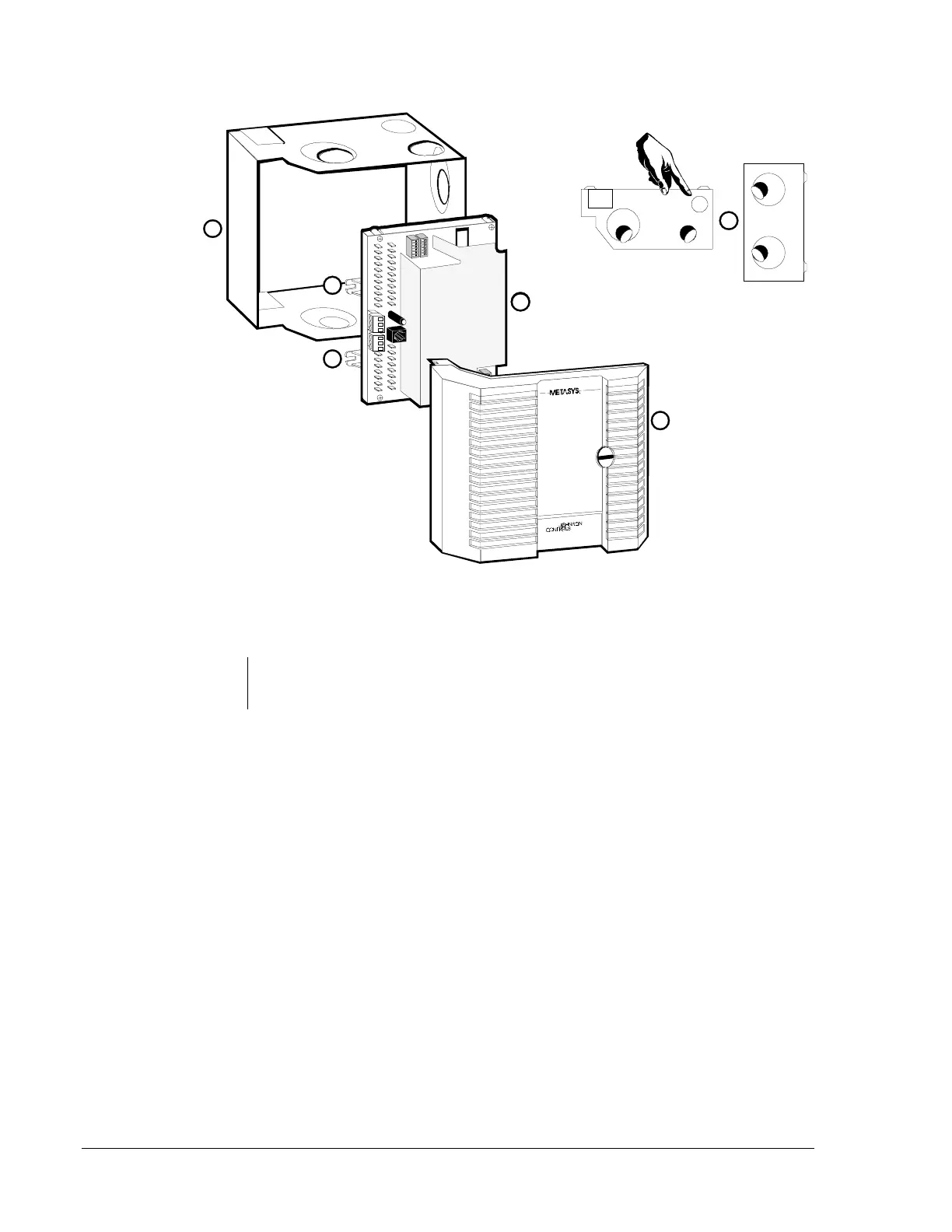14 UNT Controller—Unitary Controller (UNT)
4
4
2
Top / Bottom
Side
UNT Enclosure (Cover)
Do not use this knockout.
Otherwise, controller will
be in the way of wiring.
untencl
5
3
UNT
1
Figure 5: Installing the UNT Controller in ENC100 Enclosure Kit
To install the UNT in an ENC100 enclosure kit (see Figure 5), use the
following procedure:
1. Use a flat-blade screwdriver and pliers to remove the necessary wire
passage knockouts ①.
2. Position the enclosure firmly against the mounting surface and mount
it with the appropriate screws.
3. Secure the UNT ② inside the enclosure kit ③, using the
three mounting tabs ④ on the sides of the controller board base.
4. Attach the enclosure cover ⑤ after installing the wiring.
Installing the UNT
in a ENC100
Enclosure Kit